In Linux, monitoring memory usage is crucial for system administrators to ensure optimal performance and troubleshoot potential issues. One commonly used command is free, which provides a concise overview of total, used, and free memory. The top command offers real-time insights into various system resources, including memory usage, while its more user-friendly counterpart, htop, presents a visually appealing and interactive display.

For a detailed examination of a specific process’s memory consumption, the pmap command allows users to inspect the memory map. Additionally, the vmstat command provides comprehensive information about processes, memory, and CPU activity. For a sorted list of processes based on memory usage, the ps command can be utilized with the --sort=-%mem option. For a more sophisticated and accurate memory usage report, the smem tool is available, though it might need to be installed using the package manager. These commands empower Linux users to monitor and manage memory resources effectively, ensuring the smooth operation of their systems.
Table of Contents
free memory usage command in linux
Displays information about total, used, and free memory.
free -h
The -h option is used to display the information in a human-readable format.
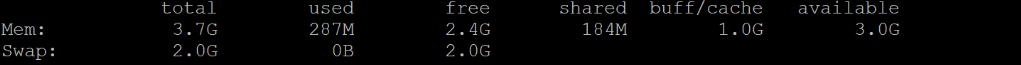
top command in linux
Provides real-time information about system resources, including memory usage.
top
Press q to exit the top command.

htop command in linux
A more user-friendly and feature-rich alternative to top.
htop
Similar to top, press q to exit htop.
vmstat command in linux
Reports information about processes, memory, paging, block IO, traps, and CPU activity.
vmstat 1
The 1 specifies the update interval in seconds. You can adjust it as needed.
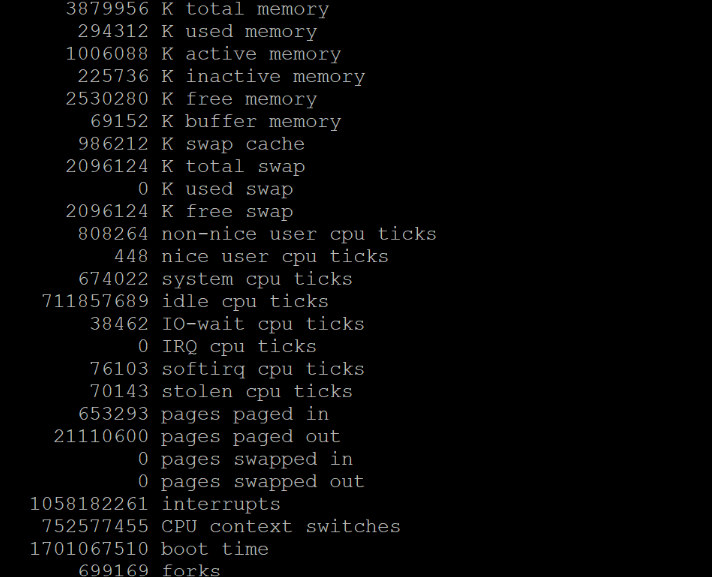
pmap command in linux
Displays the memory map of a process or processes.
pmap
Replace <pid> with the process ID you want to examine.
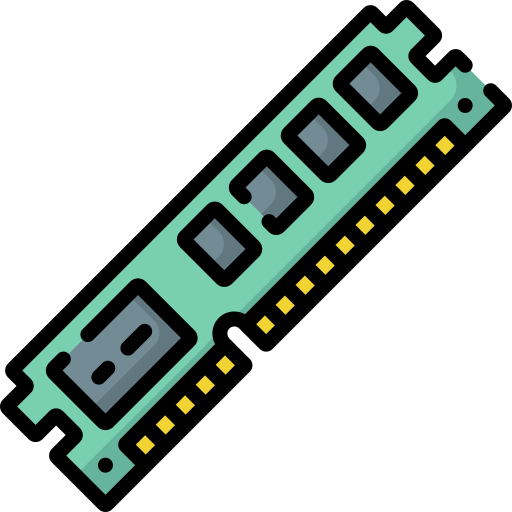
ps command in linux
Provides information about processes, including their memory usage.
ps aux --sort=-%mem
This command lists processes sorted by memory usage, showing the highest usage first.

smem command in linux
A report generator tool that provides a more detailed and accurate report of memory usage.
smem
You may need to install smem using your package manager before using it.

Memory usage commands in Linux provide valuable information about the system’s memory utilization, helping administrators and users monitor and manage system performance. Here are some advantages of using memory usage commands in Linux:
Resource Monitoring:
Commands like free, top, and htop allow users to monitor real-time memory usage. They display information such as total, used, and free memory, as well as swap usage.
Identifying Performance Issues:
Memory usage commands help identify performance issues caused by excessive memory consumption. By regularly checking memory usage, administrators can detect potential problems and take corrective actions before they impact system performance.
Troubleshooting:
When a system experiences slowdowns or becomes unresponsive, checking memory usage can help pinpoint the source of the issue. Commands like ps and pmap can be used to analyze the memory consumption of individual processes.
Capacity Planning:
Memory usage commands assist in capacity planning by providing insights into how much memory is currently in use and how much is available. This information is crucial for determining whether additional resources are needed or if existing resources are underutilized.
Process Management:
Commands like kill and pkill can be used to terminate specific processes that are consuming excessive memory. This is especially useful for preventing memory leaks or addressing issues with poorly optimized applications.
Monitoring Trends:
Memory usage commands can be used to track memory usage trends over time. By analyzing historical data, administrators can identify patterns and make informed decisions about system upgrades or adjustments.
Understanding Virtual Memory:
Commands like vmstat provide information about virtual memory usage, including swap space utilization. This helps in understanding how the system is managing memory resources beyond physical RAM.
User and Application Behavior:
Memory usage commands help administrators understand how different users and applications are utilizing system resources. This information is valuable for optimizing resource allocation and ensuring fair usage among multiple users.
Preventing Out-of-Memory Issues:
Regularly monitoring memory usage allows administrators to proactively address potential out-of-memory situations. By being aware of memory constraints, they can implement preventive measures or allocate additional resources as needed.
Integration with Monitoring Systems:
Memory usage commands provide data that can be integrated into monitoring systems for automated alerting and reporting. This facilitates a proactive approach to system management by notifying administrators of abnormal memory usage patterns.

