ERR_CONNECTION_REFUSED error is a common issue encountered by internet users when attempting to connect to a website. It typically occurs when the browser is unable to establish a connection with the server hosting the website, resulting in the refusal of the connection request. This error message is displayed prominently in web browsers like Google Chrome, Mozilla Firefox, and Microsoft Edge, indicating that the server actively denied the connection attempt.
Several factors can contribute to the ERR_CONNECTION_REFUSED error, including server-side issues, network configurations, browser settings, or security measures.
Here are some steps to fix it:
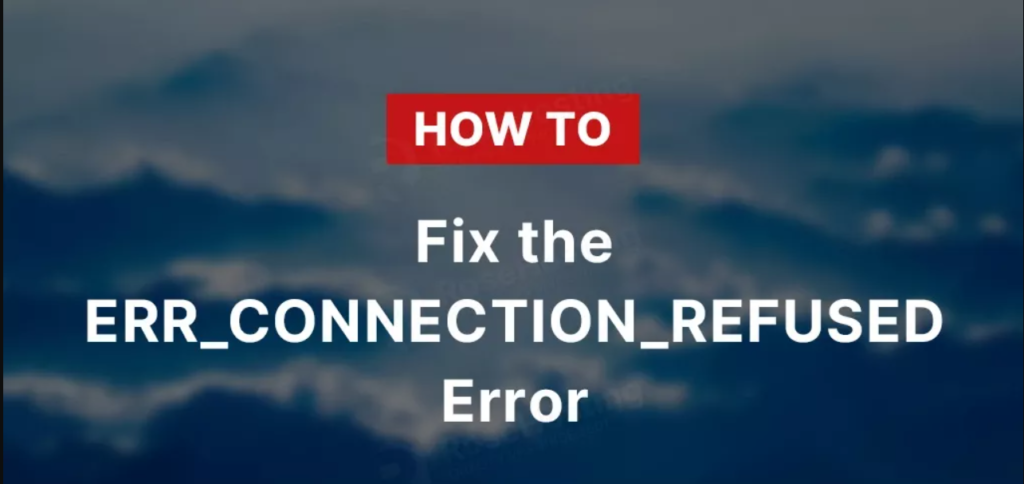
Check the website URL:
Ensure that you’ve entered the correct URL in the address bar. Sometimes, a typo in the URL can lead to this error.
Check your internet connection:
Make sure you’re connected to the internet. Try opening other websites to confirm if the issue is specific to a particular website or if it’s a broader connectivity problem.
Refresh the page:
Sometimes, the connection issue might be temporary. Refresh the page by pressing Ctrl + R (or Command + R on Mac) to reload it.
Clear browser cache and cookies:
Cached data or cookies stored in your browser can sometimes cause connection issues. Try clearing your browser’s cache and cookies and then reload the page.
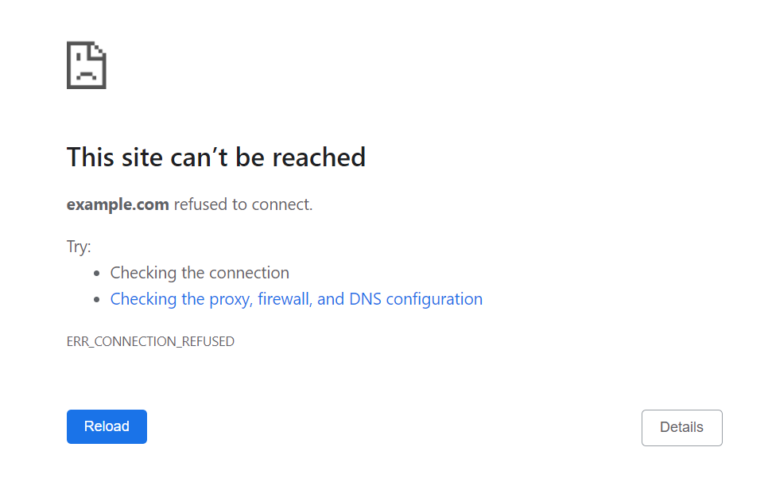
Disable VPN or proxy:
If you’re using a VPN or proxy server, try disabling it temporarily and then reload the page. Sometimes, these services can interfere with the connection.
Check firewall settings:
Your firewall settings might be blocking the connection to the website. Temporarily disable your firewall (if safe to do so) and then try accessing the website again.
Flush DNS cache:
Open the command prompt (Windows) or terminal (Mac/Linux) and enter the command “ipconfig /flushdns” (Windows) or “sudo killall -HUP mDNSResponder” (Mac). This will flush the DNS cache, which can sometimes resolve connection issues.
Try a different browser:
If the issue persists, try accessing the website using a different web browser. This can help determine if the problem is specific to your current browser.

Check the website’s server status:
The website you’re trying to access might be experiencing downtime or server issues. You can use online tools or services to check the status of the website’s server.
Contact the website administrator regarding fix ERR_CONNECTION_REFUSED:
If none of the above steps work and you’re unable to access the website, contact the website administrator or your internet service provider for further assistance.
By following these steps, you should be able to troubleshoot and resolve the ERR_CONNECTION_REFUSED error.
The ERR CONNECTION REFUSED error is a common networking error that occurs when the browser is unable to establish a connection to the website’s server.
The ERR_CONNECTION_REFUSED error in web hosting refers to a situation where the browser is unable to establish a connection to the website’s server.
This error is commonly displayed in web browsers like Google Chrome, Mozilla Firefox, and Microsoft Edge when a connection to a website cannot be established due to various reasons related to the web hosting environment.
The ERR_CONNECTION_REFUSED error is a common issue that occurs when the browser is unable to establish a connection to the website. This error can be caused by various factors, such as incorrect network settings, firewall restrictions, or issues with the website’s server. Below are several methods you can try to resolve the ERR_CONNECTION_REFUSED error:
The ERR_CONNECTION_REFUSED error can be frustrating to deal with, but with the right troubleshooting steps, it can usually be resolved relatively easily. By following the solutions outlined in this guide, you can troubleshoot and fix the error, allowing you to access the websites you need without interruption. If you encounter persistent connection issues, don’t hesitate to seek further assistance from technical support professionals or online communities specializing in networking and internet troubleshooting.

