Move users between resellers via DirectAdmin is a straightforward yet critical administrative task that ensures optimal management and organization of hosting resources. This process involves transferring user accounts, along with their associated websites, databases, and email configurations, from one reseller to another within the DirectAdmin control panel. By following a systematic approach, administrators can seamlessly reallocate resources and manage user accounts efficiently, ensuring minimal disruption to services and maintaining data integrity. The following guide provides a comprehensive step-by-step procedure to achieve this transition, highlighting important considerations to ensure a smooth and successful user transfer.
Here’s a step-by-step guide to help you accomplish this:
Log in as Admin:
Access the DirectAdmin control panel with your admin account credentials.

Navigate to Account Manager:
In the admin level, navigate to Account Manager -> Move Users Between Resellers.
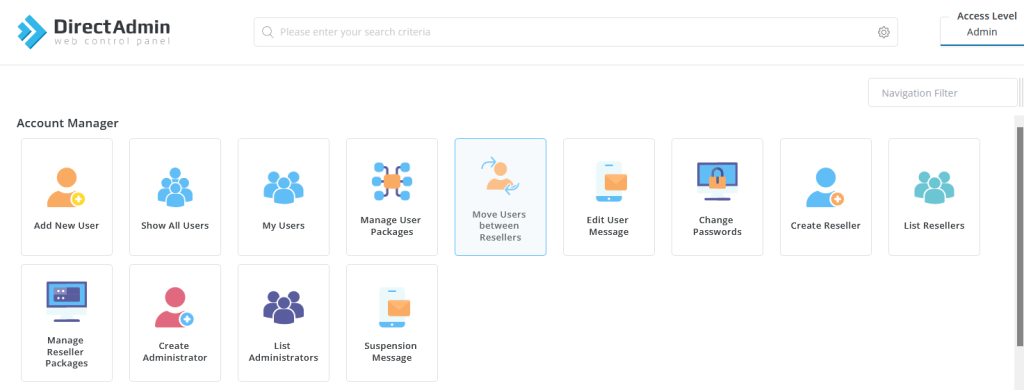
Select Users to Move:
You will see a list of users. Select the users you want to move by checking the boxes next to their usernames.
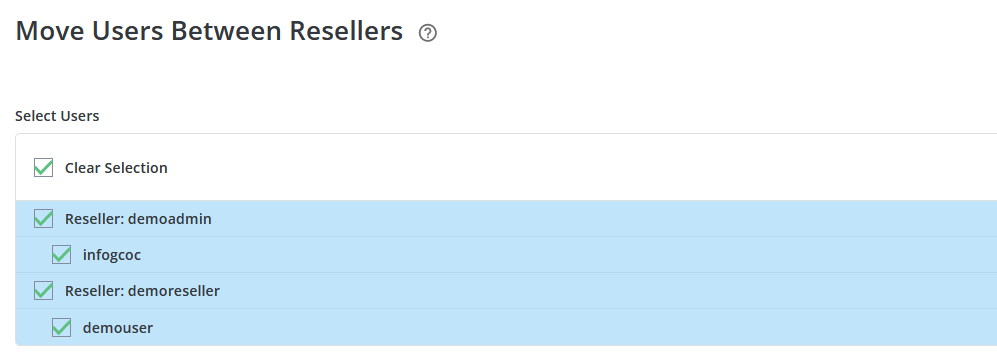
Choose the Destination Reseller:
Below the list of users, there is a drop down menu labeled Select Reseller. Choose the reseller account to which you want to move the selected users.
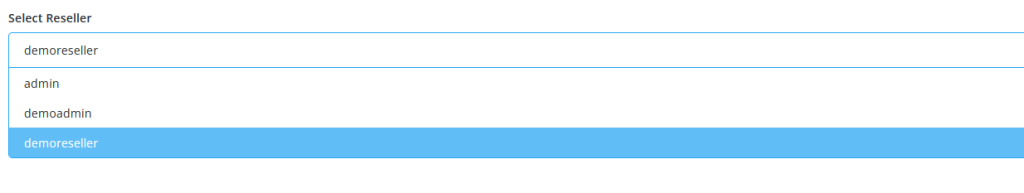
Initiate the Move Users Between Resellers via DirectAdmin:
Click the Move Users button to start the process. This will transfer the selected users and their associated data to the new reseller account.

Important Considerations
- Backup Data:
- Before moving users, it’s a good practice to back up their data to prevent any loss in case something goes wrong during the transfer.
- You can use the backup feature in DirectAdmin to create full backups of the user accounts.
- Check Resource Allocation:
- Ensure that the new reseller account has sufficient resources (disk space, bandwidth, etc.) to accommodate the moved users.
- DNS and Email Settings:
- Verify that DNS and email settings are correctly configured after the move. Sometimes, DNS entries might need adjustments.
- Verify Permissions and Access:
- After moving the users, log in as the new reseller to ensure that all permissions and access levels for the moved users are set correctly.
Troubleshooting
- Permission Issues:
- If you encounter permission issues, double-check the settings for both the source and destination resellers.
- Data Integrity:
- Post-transfer, verify that all data (websites, databases, emails) has been moved correctly and is functioning as expected.
By following these steps and considerations, you can efficiently move users between resellers in DirectAdmin, ensuring minimal disruption and maintaining data integrity. If you encounter any difficulties, consulting the DirectAdmin documentation or seeking support from your hosting provider might be necessary.
Move Users Between Resellers via DirectAdmin is essential for several reasons related to the efficient management and organization of hosting resources within a web hosting environment. Here are the primary reasons why this functionality is required:
- Resource Optimization
Balancing Load: Hosting providers often need to balance the load between different resellers to ensure optimal performance. If one reseller is overburdened with too many users, Move Users Between Resellers via DirectAdmin can help distribute the load more evenly.
Efficient Use of Resources: By reallocating users, administrators can make better use of available resources, such as disk space, bandwidth, and server capacity, thereby improving overall system efficiency.
- Organizational Management
Reseller Account Changes: If a reseller’s account is being upgraded, downgraded, or terminated, users need to be moved to another reseller using Move Users Between Resellers via DirectAdmin to maintain continuity of service.
Consolidation or Segmentation: Hosting providers might want to consolidate users under fewer resellers using Move Users Between Resellers via DirectAdmin for streamlined management or segment users based on specific criteria like geographical location, business type, or service level.
- Business and Administrative Needs
Ownership Changes: In cases where reseller ownership changes (e.g., a reseller sells their business), the users need to be transferred to a new reseller account.
Strategic Realignment: Hosting companies may periodically reassess and realign their strategies, which could involve moving users to different resellers using Move Users Between Resellers via DirectAdmin to better align with business goals or customer service strategies.
- Customer Service and Support
Enhanced Support: Moving users to a reseller that specializes in particular services or offers better support can improve customer satisfaction.
Account Management: Some resellers may provide specialized services or account management expertise that better suit the needs of certain users, necessitating the transfer.
- Technical and Operational Considerations
Server Maintenance and Upgrades: During server maintenance, upgrades, or migrations, users might need to be moved to resellers on different servers to minimize downtime and maintain service availability. In such case Move Users Between Resellers via DirectAdmin option will be very useful and time saving.
Disaster Recovery: In case of unforeseen technical issues or disasters affecting a particular reseller, users may need to be temporarily or permanently Move Users Between Resellers via DirectAdmin to ensure their services remain uninterrupted.

