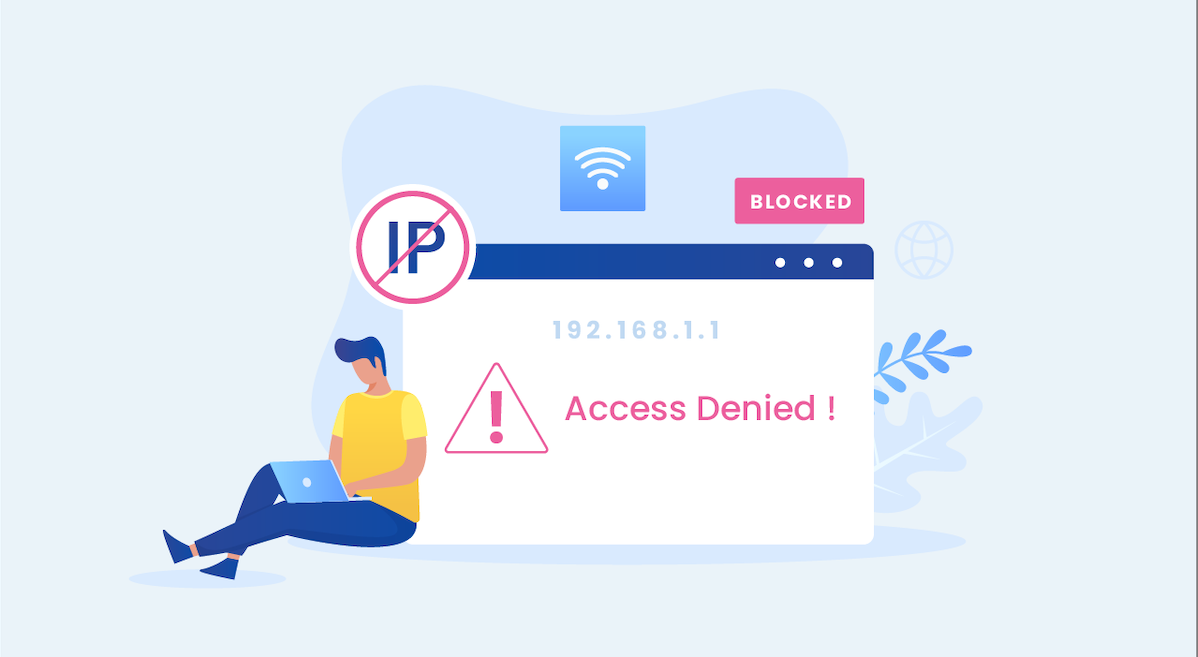Firewalls are essential components of network security that monitor and control incoming and outgoing network traffic based on predetermined security rules. ConfigServer Security & Firewall (CSF) is a popular firewall application for Linux servers. It provides a comprehensive set of security features, including IP address blocking. In some cases, a firewall may block specific IP addresses for various reasons.
Here are various reasons why CSF might block an IP address
Port Scan
*Port Scan* detected from 1.1.1.1
A ‘port scan’ block signifies that there is an application or a program in your computer or mobile device that is making connection attempts from your location to our servers on closed ports. The most common issue arises due to FTP applications that are not configured correctly. This issue may arise through email clients or when trying to SSH in the default port as well. The IP address denoted above 1.1.1.1, this IP address will be replaced by your original IP address through your modem or router.

Failed SMTP Login
(smtpauth) Failed SMTP AUTH login from 1.1.1.1
When a ‘failed SMTP Auth’ block is shown, it denotes that there are many consecutive failed SMTP login attempts for the email. This is generally because of making login attempts through a device like mobile phone or email client on a PC and the email address or password being used in these attempts is incorrect. In order to prevent a hacker from brute forcing in the email account, our firewall blocks the IP through which the failed login attempts are made as a security measure. The IP address denoted above 1.1.1.1, this IP address will be replaced by your original IP address through your modem or router.
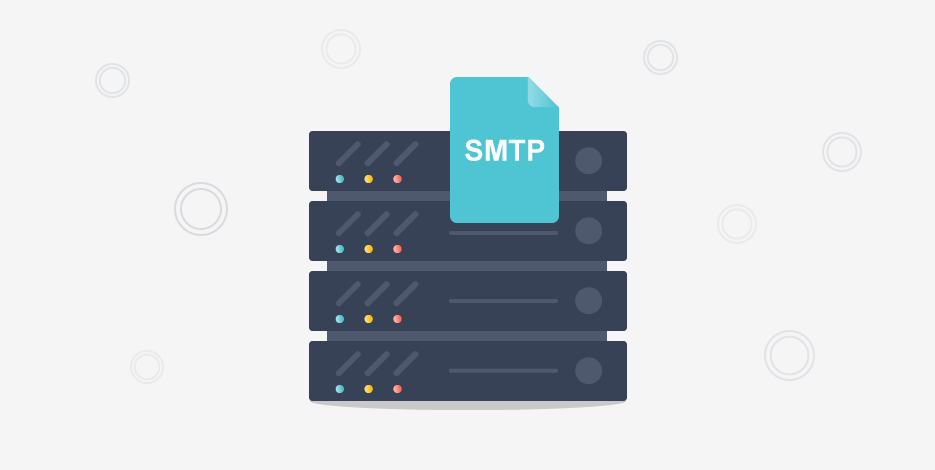
Failed FTP Login
(ftpd) Failed FTP login from 1.1.1.1
When a ‘failed FTP login’ block is shown it signifies that login attempts done through an FTP connection are failing due to the use of incorrect username and/or password. In order to prevent the brute force hackers, our firewall will block a large number of failed FTP logins as a security measure. The IP address denoted above 1.1.1.1, this IP address will be replaced by your original IP address through your modem or router.
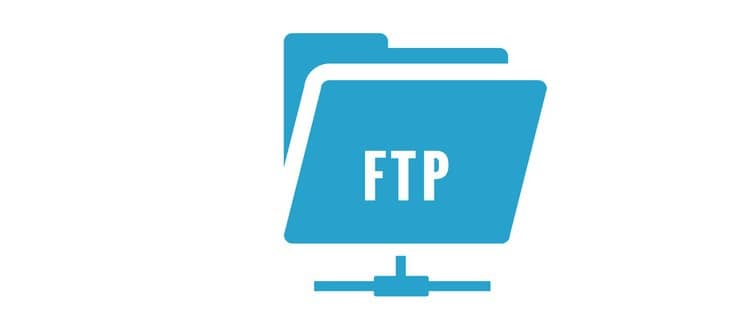
Failed POP3 Logins
(pop3d) Failed POP3 login from 1.1.1.1
A ‘Failed POP3 Login’ entry shows that your email client is utilizing the POP3 protocol for email is based on an incorrect email address and/or password. It is recommended that you re-check or reset the password for the email account for resolving this issue. The IP address denoted above 1.1.1.1, this IP address will be replaced by your original IP address through your modem or router.

Mod_Security Block
mod_security (id:xxxxxx) triggered by 1.1.1.1
In case a ‘mod_security’ block is triggered, you will have to get in touch with our support team. There are many reasons behind a mod_security block getting triggered, therefore our team will have to investigate further on this. The reasons behind this can be anything from issues with website modules or plugins triggering an SQL injection block or this block maybe shown simply due to multiple failed WordPress or Joomla login attempts. The IP address denoted above 1.1.1.1, this IP address will be replaced by your original IP address through your modem or router.

Failed cPanel or Webmail Logins
(cpanel) Failed cPanel login from 1.1.1.1
A ‘Failed cPanel login’ block can be triggered in two different ways:
- The first is by making failed login attempts to your cPanel account. In this case, it is recommended that you reset your cPanel password and verify if the username is correct.
- This firewall block can also be triggered because of failed ‘webmail’ login attempts. In this case you must ensure if you are using the right email address and password for webmail along with cPanel to make sure that this block is not displayed again.

Other Reasons for IP Address Block
Excessive Connections:
CSF may block an IP address if it opens too many connections in a short period. This can be indicative of a DoS or DDoS attack, and CSF takes preventive measures to protect the server.
Known Malicious IP Addresses:
CSF may maintain a list of known malicious IP addresses, and it can block incoming connections from these addresses. These lists are often updated regularly to include new threats.
Intrusion Detection System (IDS):
CSF can work in conjunction with IDS to identify and block IP addresses associated with suspicious or malicious activities. IDS may detect patterns that indicate a security threat, and CSF responds accordingly.
Custom Rules:
Administrators can define custom rules in CSF to block specific IP addresses based on their own criteria. This can be useful for addressing specific threats or enforcing organizational security policies.
Malware or Virus Activity:
CSF may block IP addresses associated with malware or virus activity. This helps prevent further infection or the spread of malicious code.
Email Abuse:
CSF can be configured to detect and block IP addresses engaged in email abuse, such as spamming. This helps maintain the integrity of email services on the server.
Directory Traversal Attempts:
If CSF detects attempts at directory traversal or other types of web application attacks, it may block the IP address to prevent further exploitation.
Log Analysis:
Regular analysis of CSF logs can reveal patterns of suspicious behavior. If an IP address consistently exhibits unusual or potentially malicious activity, administrators may choose to block it.
Geolocation Blocking:
CSF can be configured to block IP addresses from specific geographic regions. This can be useful for preventing access from regions associated with higher levels of malicious activity.