To find Email configuration Settings in cPanel, settings can be used to set up your email account on your mail client or mobile device. Configure the IMAP (incoming) and SMTP (outgoing) to send and receive emails with your device.
Follow these steps:
Log in to cPanel:
- Open your web browser and enter the cPanel URL (usually
yourdomain.com/cpanel). - Enter your cPanel username and password to log in.
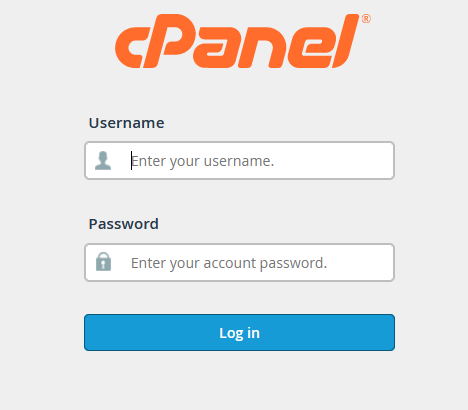
Locate the Email Section:
- Once logged in, scroll down or use the search bar to find the Email section.
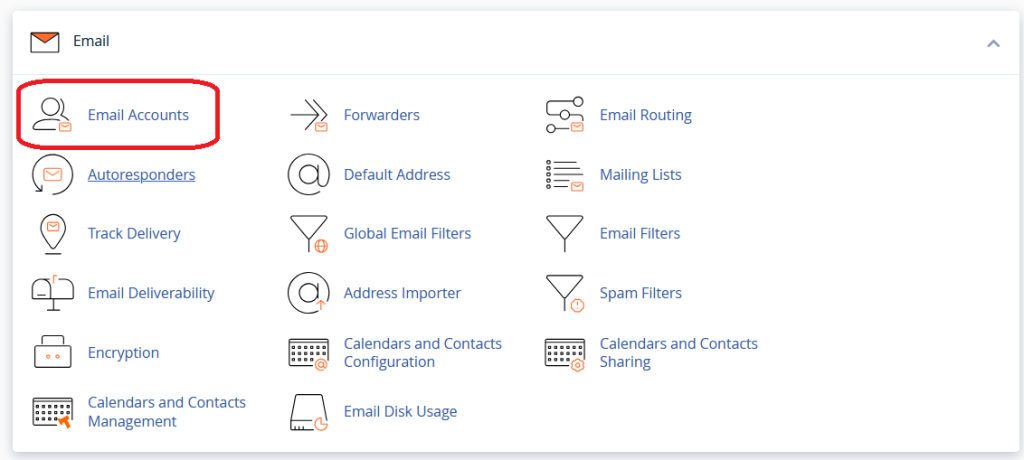
Email Accounts:
- Click on Email Accounts to manage your email addresses, create new accounts, or configure existing ones.
- Here, you can see a list of your existing email accounts.
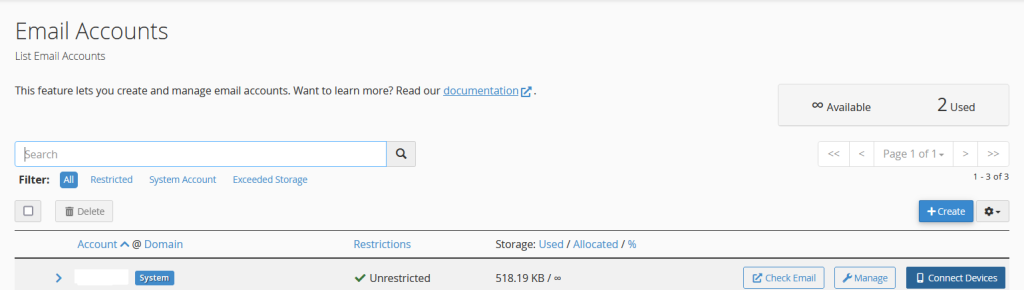
Find Email configuration Settings in cPanel:
- If you need to configure an email client like Outlook, Thunderbird, or any other, find the Connect Devices option next to the email account you want to set up.
- Click on it to view the Mail Client Manual Settings.
- You’ll see the IMAP, POP3, and SMTP settings, including server names, ports, and security settings.
- Using the Email configuration Settings in cPanel, you can configure your email clients
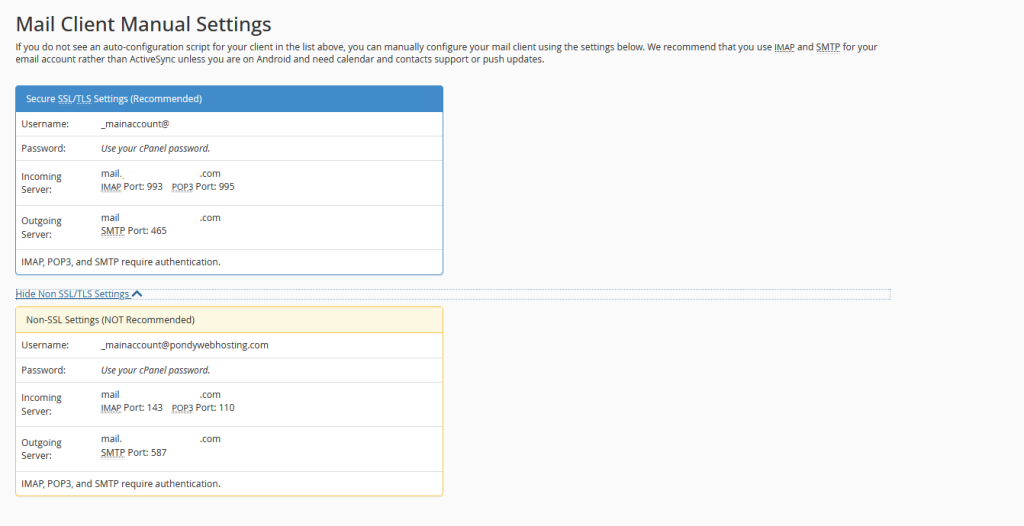
Email Routing:
- Under the Email section, you can also find Email Routing. This is where you set how incoming emails are handled (e.g., Local Mail Exchanger or Remote Mail Exchanger).
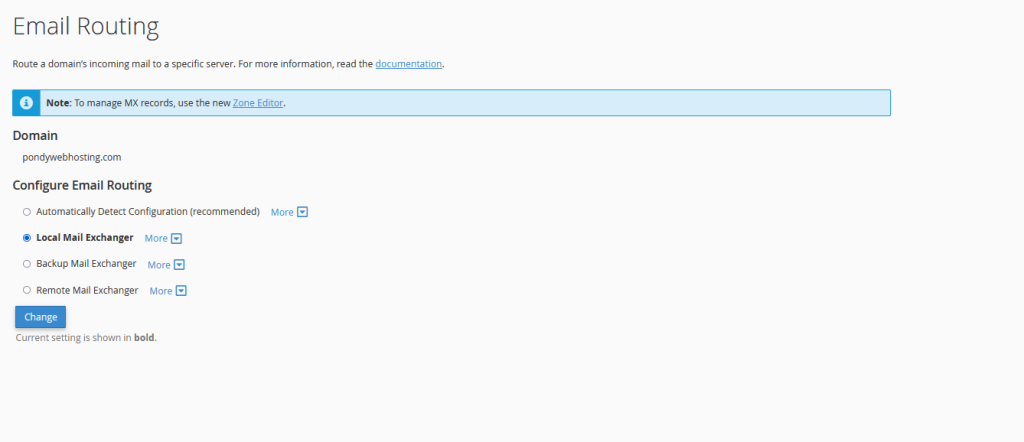
Other Email Tools:
- Autoresponders: Set up automatic replies.
- Forwarders: Forward emails from one address to another.
- MX Entry: Manage mail exchange (MX) records.
- Spam Filters: Manage spam settings.
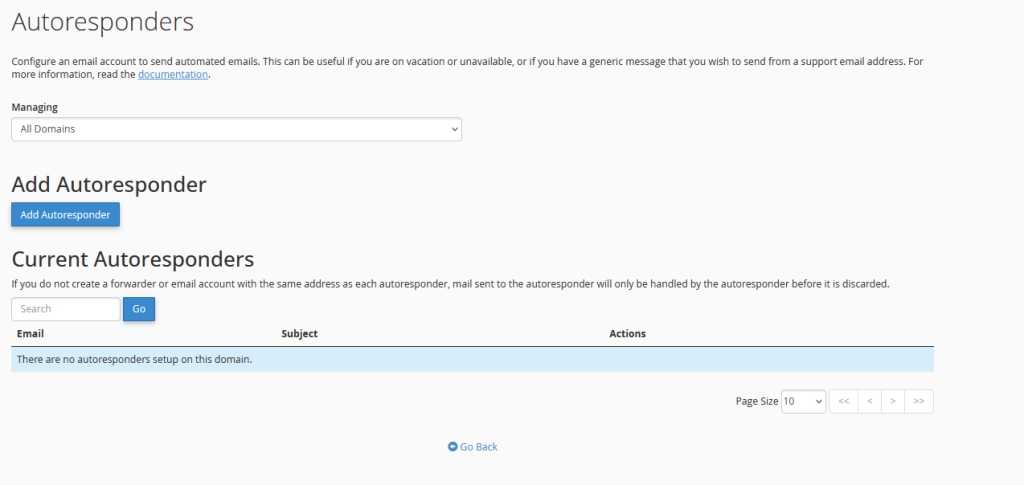
Access Webmail:
- To access your email via webmail, click on the Webmail icon next to the email account or go directly to
yourdomain.com/webmail.
These steps should help you find and manage your email settings in cPanel effectively.

