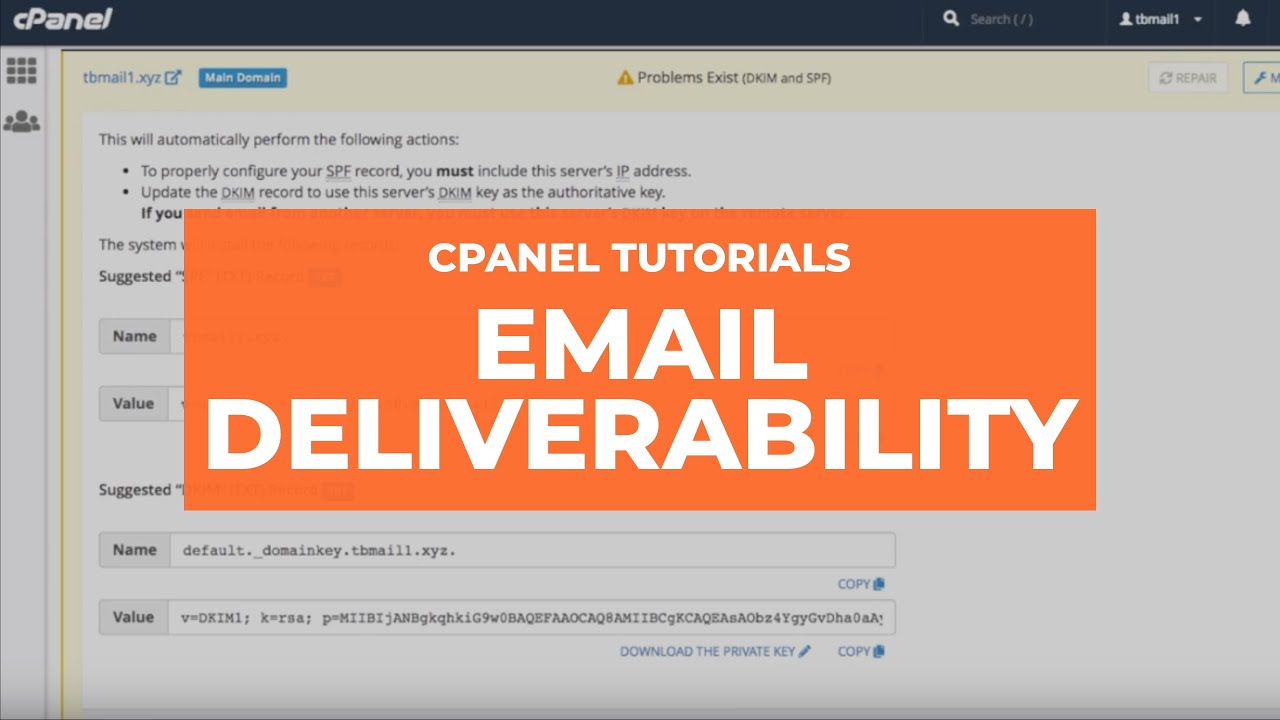Handle Email Deliverability using cPanel involves several steps to ensure that your emails are properly authenticated and less likely to be marked as spam.
Here’s a step-by-step guide:
1. Accessing Email Deliverability
- Log in to cPanel: Start by logging into your cPanel account to handle Email Deliverability using cPanel
- Navigate to Email Deliverability:
- In the “Email” section, look for “Email Deliverability” and click on it. This tool helps you manage the DNS records that affect your email deliverability, such as SPF, DKIM, and PTR to handle Email Deliverability using cPanel
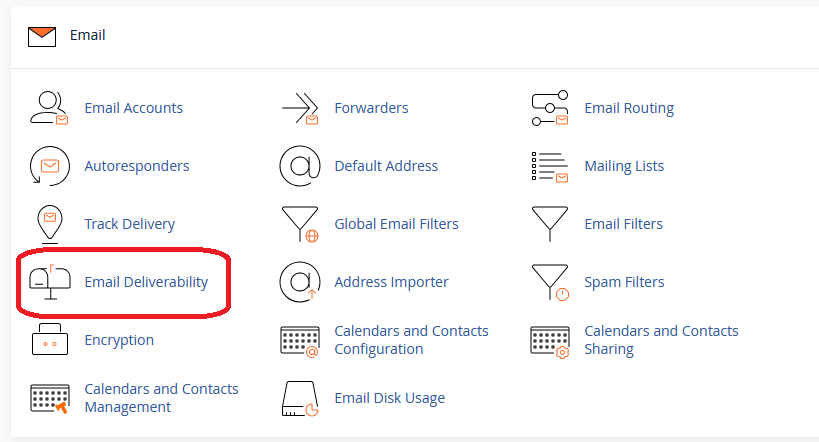
2. Manage Email Deliverability
Select the domain you want to manage, then click Manage to handle Email Deliverability using cPanel
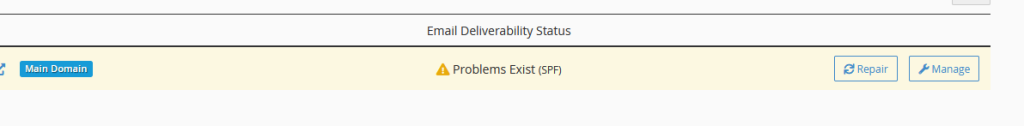
Under the SPF section, you can view the name/value pair for the SPF DNS entry.
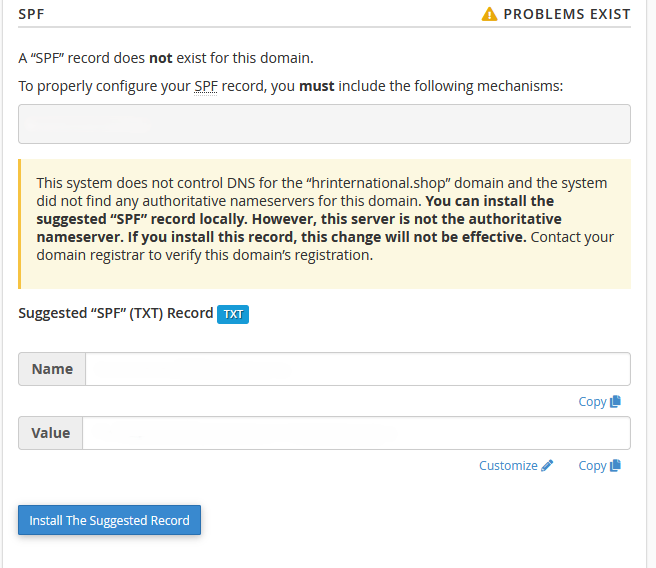
SPF (Sender Policy Framework)
- SPF Record: An SPF record specifies which mail servers are allowed to send emails on behalf of your domain.
- Check SPF Status: In the Email Deliverability section, cPanel will show you the status of your SPF record.
- Manage SPF:
- If your domain doesn’t have an SPF record, cPanel will offer an option to create one.
- Edit: You can customize the SPF record if needed, by including or excluding mail servers.
DKIM (DomainKeys Identified Mail)
Under the DKIM section, you can view the name/value pair for the DKIM DNS entry
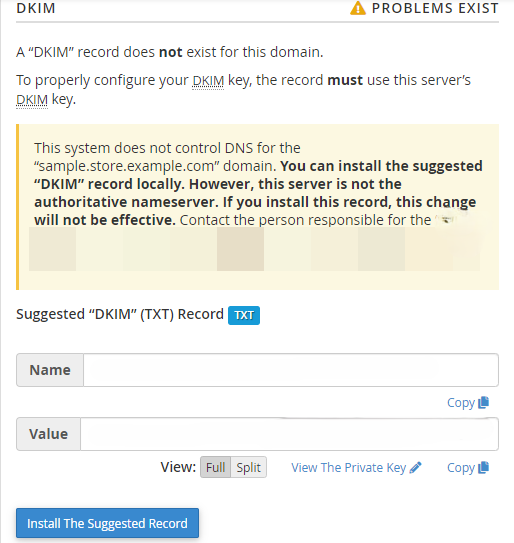
- DKIM Record: DKIM adds a digital signature to your emails, allowing the receiving mail server to verify that the email was indeed sent by your domain.
- Check DKIM Status: In the Email Deliverability section, you’ll see if DKIM is enabled or not.
- Enable DKIM: If DKIM is not enabled, there will be an option to enable it. cPanel will automatically generate the necessary DKIM records.
4. Reverse DNS (PTR Records)
A PTR record is a type of DNS entry that allows domain names to be associated with IP addresses, hence it’s commonly known as “Reverse DNS.” Unlike regular DNS lookups, Reverse DNS functions in the opposite direction. This technique can also assist in reducing spam by validating the domain name linked to a specific IP address.
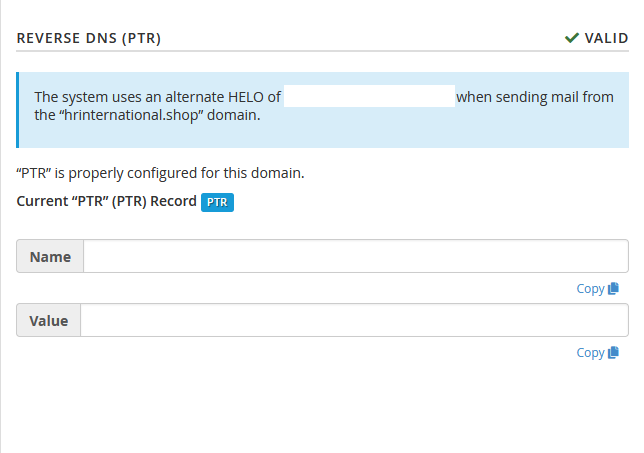
To manage Reverse DNS (PTR) records, follow these steps:
- Log in to your cPanel account.
- Navigate to the Email section and click on Email Deliverability.
- Choose the domain you want to manage and click Manage.
- In the Reverse DNS (PTR) section, you can view the name/value pair of the PTR record entry.
- To add a PTR record, you will need to reach out to your web hosting provider for support.
5. Troubleshooting & Recommendations
- Fix Issues: If cPanel detects any issues with SPF, DKIM, or DMARC, it will provide recommendations or an option to automatically fix them.
- Manual DNS Management: If needed, you can manage DNS records manually through the Zone Editor in cPanel.
6. Test Email Deliverability & handle Email Deliverability using cPanel
- After configuring SPF, DKIM, and DMARC, it’s a good practice to test your email deliverability using online tools like MXToolbox or Mail Tester to ensure everything is set up correctly and handle Email Deliverability using cPanel
7. Monitoring
- Check Reports: If you have DMARC enabled, you can receive regular reports about your domain’s email activity, which helps in monitoring and further tweaking settings.
By properly setting up and managing these email authentication protocols in cPanel, you can significantly improve your email deliverability and reduce the chances of your emails being marked as spam.
Handling email deliverability using cPanel offers several advantages, especially for those managing web hosting services or small businesses. Here are some key benefits:
- User-Friendly Interface
cPanel provides an intuitive to Handle Email Deliverability using cPanel, user-friendly interface that makes managing email deliverability easy, even for those without extensive technical expertise. Users can easily navigate through different settings related to email, such as SPF, DKIM, and DMARC records. - Integrated Tools
cPanel includes built-in tools for managing email authentication protocols like SPF (Sender Policy Framework), DKIM (DomainKeys Identified Mail), and DMARC (Domain-based Message Authentication, Reporting & Conformance). These tools help ensure that your emails are authenticated properly, reducing the chances of your emails being marked as spam by Handle Email Deliverability using cPanel. - Spam Filtering
With SpamAssassin, a powerful spam filtering tool integrated into cPanel, you can reduce the amount of spam reaching your inboxes. This helps maintain a clean email environment and improves deliverability by ensuring that outgoing emails are less likely to be marked as spam. - Customizable DNS Records
cPanel allows you to easily manage DNS records for your domain, which is crucial for email deliverability. You can create and edit TXT records for SPF, DKIM, and DMARC, as well as manage MX records to ensure proper routing of your emails. - Email Queue Management
The email queue management feature in cPanel helps you monitor and control the flow of outgoing emails. This is particularly useful for preventing server overloads and managing email bounces, which can affect deliverability. - Email Routing
cPanel provides options to configure email routing, allowing you to control where emails are sent and how they are handled. This is beneficial for ensuring that emails are delivered to the correct recipients and not lost or misrouted. - IP Address Management
cPanel allows for easy management of dedicated IP addresses, which can improve email deliverability by preventing shared IP reputation issues. A dedicated IP can help maintain a clean sending reputation. - Reporting and Monitoring
Handle Email Deliverability using cPanel offers various reporting tools to monitor email deliverability, such as tracking email logs, bounce messages, and delivery errors. This enables you to identify and address deliverability issues promptly. - Security Enhancements
With cPanel, you can implement various security measures, like SSL/TLS encryption for email communication, which not only secures your emails but also boosts deliverability by aligning with industry best practices.
By leveraging these features, users can significantly enhance their email deliverability, ensuring that their messages reach the intended recipients’ inboxes.