If you’re experiencing a specific error on your website, it would be helpful to know the exact error message or describe the issue in more detail. website errors must be your major concern if you are a website developer. Managing a website involves a lot of things. And the occurrence of errors can be due to one of many reasons. Your website may have broken links, codes, damaged links, or anything that needs to be fixed to make your website work properly. An error-free website is the dream of every website owner. If you are relatively new in this field and face any errors on your website, then learning how to fix website errors is a part of the process.

If each page of your website loads quickly and works as intended, your website is working fine. But if it shows any error, you need to pay attention and try to fix it as soon as possible. It can be intimidating for beginners to find and fix website errors. Even seasoned professionals sometimes get stuck in the process and do not find the best way to fix the errors.
That being said, a website should be easy to navigate and intuitive, and each link should be workable. You must keep checking that everything is working correctly. However, if you encounter any errors, you can learn how to fix them from this guide. So, keep this guide handy, so you can use it whenever you need a quick fix for your website.
Here are some common errors and their reasons
404 Not Found:
Reason: The requested page or resource is not available on the server.
Possible Fixes: Check the URL for typos, ensure the page/resource exists, and update links if necessary.
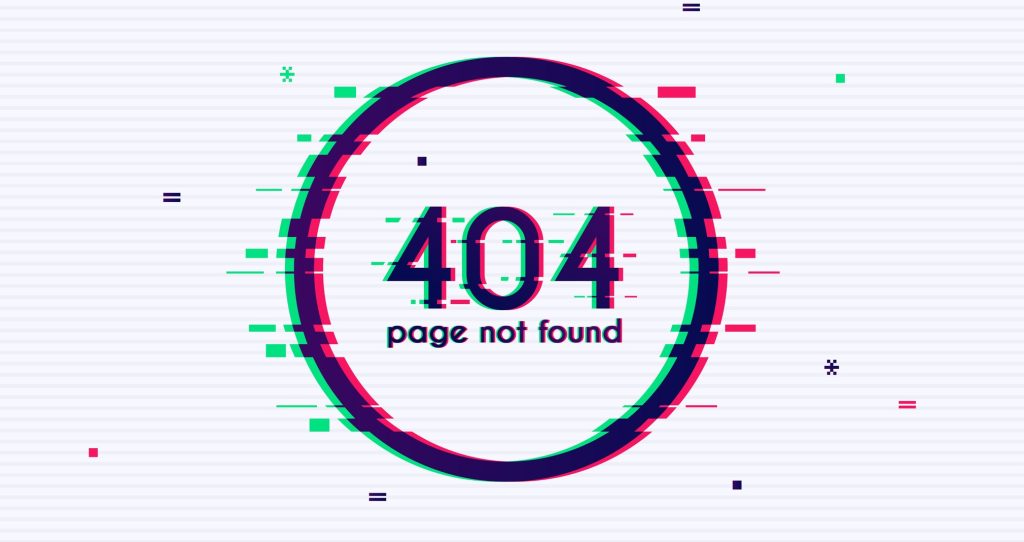
500 Internal Server Error:
Reason: A generic error indicating a problem on the server side.
Possible Fixes: Check server logs for details, investigate coding errors, and ensure server configurations are correct.
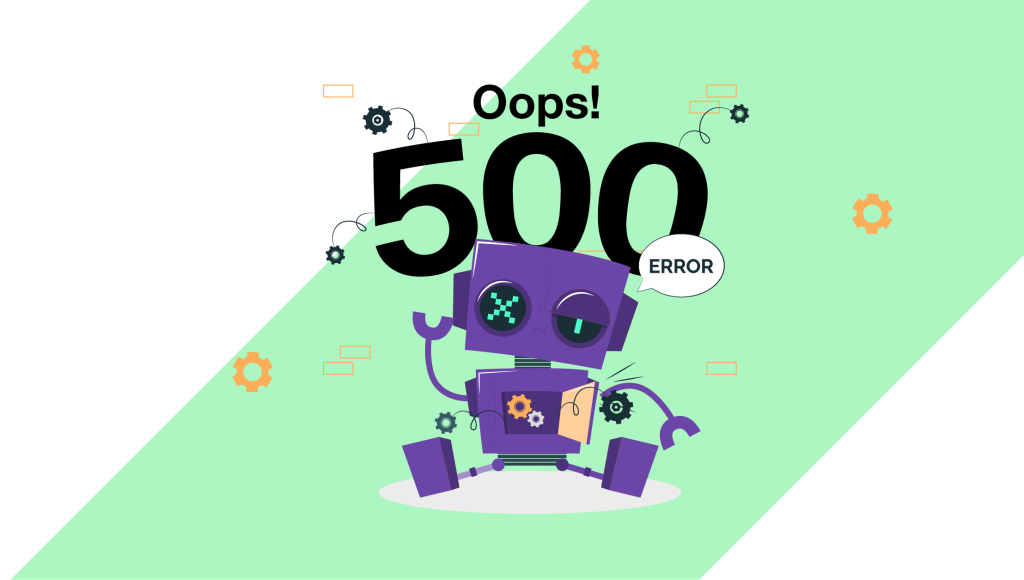
403 Forbidden:
Reason: The server understands the request, but it refuses to authorize it.
Possible Fixes: Check file/directory permissions, ensure proper authentication, and review server configurations.
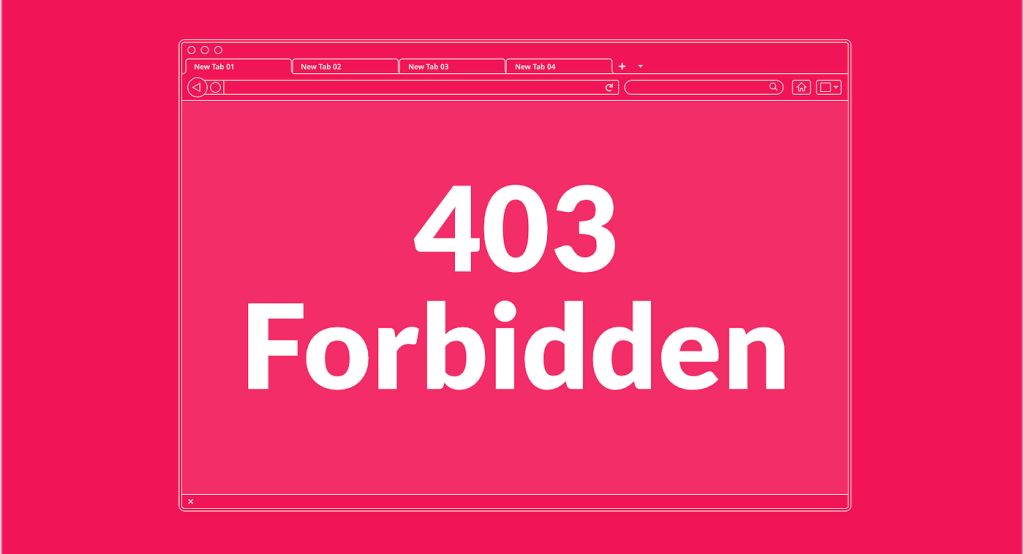
Connection Timed Out:
Reason: The server takes too long to respond to the client’s request.
Possible Fixes: Check server load, optimize server performance, and troubleshoot network issues.

502 Bad Gateway:
Reason: The server, while acting as a gateway, received an invalid response from the upstream server.
Possible Fixes: Investigate issues with upstream servers, check server logs, and ensure proper communication between servers.
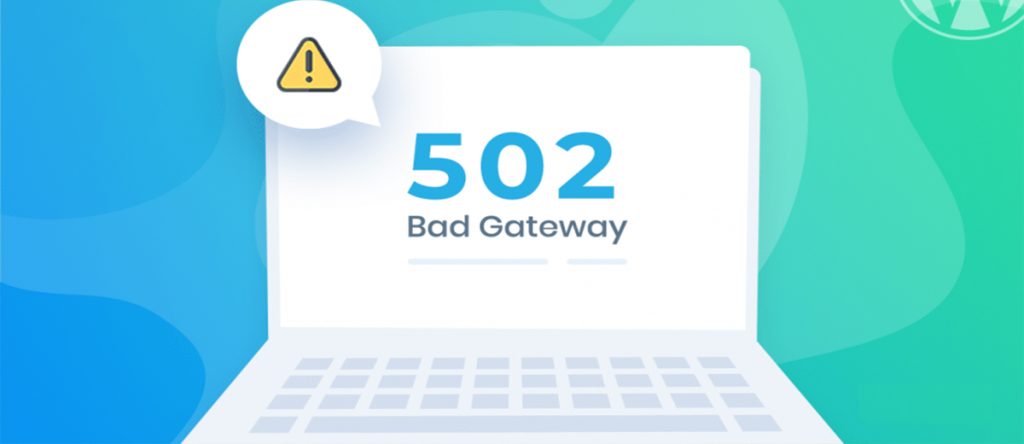
DNS Errors:
Reason: Domain Name System issues can prevent proper resolution of domain names to IP addresses.
Possible Fixes: Verify DNS settings, check domain registration status, and ensure DNS servers are functioning correctly.

Cross-Origin Resource Sharing (CORS) Issues:
Reason: Browser security prevents a web page from making requests to a different domain than the one that served the web page.
Possible Fixes: Configure server headers for CORS, use JSONP or server-side proxies, and ensure proper cross-origin communication.

SSL/TLS Certificate Issues:
Reason: Problems with SSL/TLS certificates can lead to security warnings or block access to the site.
Possible Fixes: Renew or update SSL/TLS certificates, ensure proper configuration, and check for certificate chain issues.

Slow Page Load Times:
Reason: Large media files, unoptimized code, and slow server response times can contribute to slow page loads.
Possible Fixes: Optimize images, minify CSS and JavaScript, use content delivery networks (CDNs), and improve server performance.

Form Submission Failures:
Reason: Issues with form validation, server-side processing, or network problems.
Possible Fixes: Validate form inputs on the client and server side, handle errors gracefully, and ensure proper form submission settings.
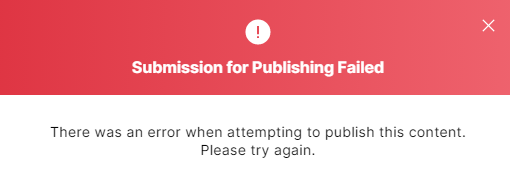
Regular monitoring, debugging, and staying informed about best practices can help prevent and resolve these common website errors. Additionally, keeping software, plugins, and frameworks up to date is crucial for maintaining a secure and efficient website.

