What is Email Spoofing?

Email spoofing is a form of cyberattack where the attacker manipulates the sender’s email address to make it appear as if the email comes from a trusted source. Because email protocols like SMTP lack built-in mechanisms for verifying the authenticity of a sender, cybercriminals can easily exploit this vulnerability to deceive recipients. By forging an email’s metadata, such as the “From” field, attackers can trick individuals into believing the email is legitimate.
Table of Contents
How Email Spoofing Differs from Phishing
Although email spoofing and phishing are often used together, they are distinct concepts:
- Spoofing involves impersonating a legitimate entity to trick the recipient. The attacker forges the sender’s identity, aiming to deceive the recipient about the email’s origin.
- Phishing focuses on obtaining sensitive data, such as login credentials or credit card information, by tricking the recipient into clicking malicious links or downloading dangerous attachments.
Spoofing can be a part of phishing attacks, but phishing doesn’t necessarily involve spoofing. Spoofing often involves spreading malware, while phishing uses social engineering to fool the recipient.
| Spoofing | Phishing |
|---|---|
| Involves identity theft and impersonation. | Involves stealing sensitive information. |
| Can be part of a phishing attack. | Can occur without spoofing. |
| Focused on manipulating identity. | Focused on obtaining personal information. |
| Typically involves malware downloads. | Uses social engineering tactics. |

How Email Spoofing Works
Email spoofing exploits the lack of authentication in email protocols. Each email consists of three key parts: the envelope, message header, and message body. Attackers can alter any of these fields to manipulate what the recipient sees. For example, they can modify the “From” address, making it appear as though the email is coming from a trusted source.
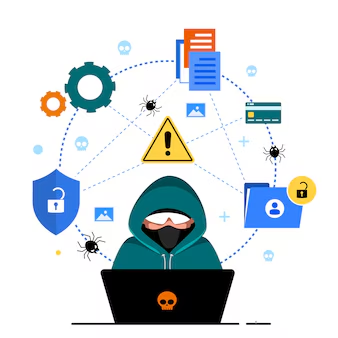
In some cases, attackers research their targets in detail, allowing them to craft convincing and highly personalized messages. This is called spear phishing and is particularly effective in corporate environments.
The Dangers of Email Spoofing
Email spoofing can cause significant harm in various ways:
- Hiding the Attacker’s Identity: Spoofers can impersonate trusted individuals or organizations, increasing the likelihood that recipients will engage with the email. This makes it easier for the attacker to distribute malicious content or trick recipients into providing sensitive information.
- Bypassing Spam Filters: Many email services use filters to block spam. However, spoofing allows attackers to circumvent these filters by using email addresses or domains that haven’t been flagged, making it harder for spam filters to detect and block malicious emails.
- Damaging the Sender’s Reputation: When an attacker spoofs an email address, they can use it to spread misinformation, malware, or malicious links. This can tarnish the reputation of the spoofed sender, especially if recipients believe the harmful content originated from them.
- Personal Harm: If a spoofed email delivers malware, such as ransomware, it can cause substantial damage to the recipient’s system. The attacker may gain control of the computer or steal personal data, leading to identity theft or financial loss.
- Other Criminal Activities: Spoofing can open the door to a variety of scams. For example, attackers may convince recipients to wire money, provide login credentials for sensitive accounts, or share confidential business information.

How to Protect Against Email Spoofing
While email spoofing is a persistent threat, there are several ways to protect yourself and your organization.
Technical Measures
- Subdomains: Using a subdomain like @support.yourcompany.com instead of @yourcompany.com makes it harder for attackers to spoof your email address. Subdomains can provide an extra layer of protection by making email addresses more complex.
- Update DNS Records: Configure your Domain Name System (DNS) by adding Sender Policy Framework (SPF) and Domain-based Message Authentication, Reporting & Conformance (DMARC) records. These tools help verify whether an email is from an authorized sender and prevent spoofed emails from reaching your inbox.
Other Precautions
- Use Anti-Malware Software: Anti-malware programs can detect and block spoofed emails before they land in your inbox. By identifying suspicious content or known threats, these programs can prevent harmful emails from being delivered.
- Email Signing Certificates: Using email encryption and digital signatures ensures that only the intended recipient can access the email content. This method uses public and private key encryption to ensure the authenticity of the email.
- Reverse IP Lookup: This tool allows you to verify where an email originated by checking the sender’s IP address. If the IP address does not match the email’s apparent origin, it’s likely a spoofing attempt.
- Audit Email Accounts: Regularly check how your email accounts respond to SPF, DMARC, and DomainKeys Identified Mail (DKIM) to ensure that only legitimate emails are being sent and received.
Organizations should implement cyber awareness training to help employees identify potential spoofing attempts. Training programs should teach staff how to recognize unfamiliar or suspicious email addresses and what to do if they encounter a spoofed email. Regularly updating training materials ensures employees remain vigilant as attackers develop new tactics.
By combining technical safeguards with education, you can significantly reduce the risk of email spoofing and protect your organization from malicious threats.

