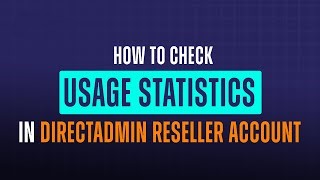Check Usage Statistics of Reseller Account in DirectAdmin, you’ll want to get a comprehensive overview of your account’s performance, track resource utilization across all accounts, and ensure efficient management of resources such as disk space, bandwidth, email accounts, and databases. DirectAdmin provides a straightforward, detailed process for viewing Statistics of Reseller Account in DirectAdmin, which is accessible at the reseller level. Below is a step-by-step guide on how to efficiently access and interpret these usage statistics to maintain optimal performance for all accounts under your reseller domain.
Table of Contents
Step 1: Log into DirectAdmin
To begin, open your web browser and go to the DirectAdmin login page. This is typically available at http://yourdomain.com:2222 or https://yourdomain.com:2222, but the specific URL may vary depending on your server configuration. Enter your reseller account credentials to log in. Accessing the reseller level is essential for obtaining a comprehensive overview of the usage statistics for all user accounts under your reseller account.
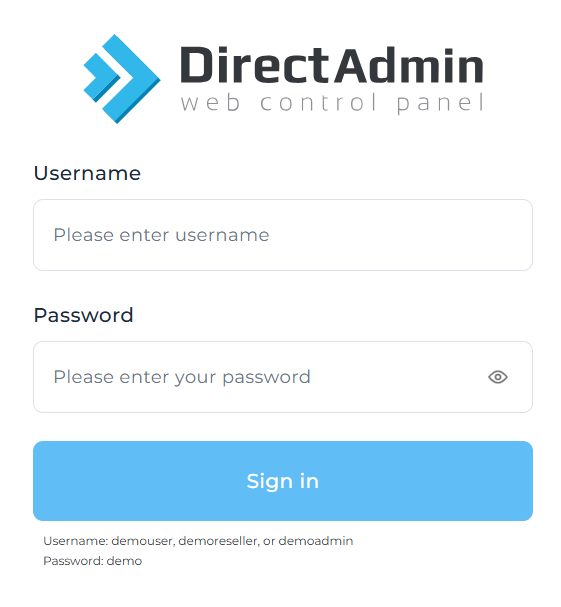
Step 2: Navigate to Reseller Level
Once logged in, select “Reseller Level” from the available options in the DirectAdmin interface. DirectAdmin offers different account levels (User, Reseller, and Admin), each providing a unique set of tools and settings. The Reseller Level interface is specifically designed to help you manage and monitor accounts under your reseller umbrella, so accessing this section will enable all the necessary features for checking usage Statistics of Reseller Account in DirectAdmin.
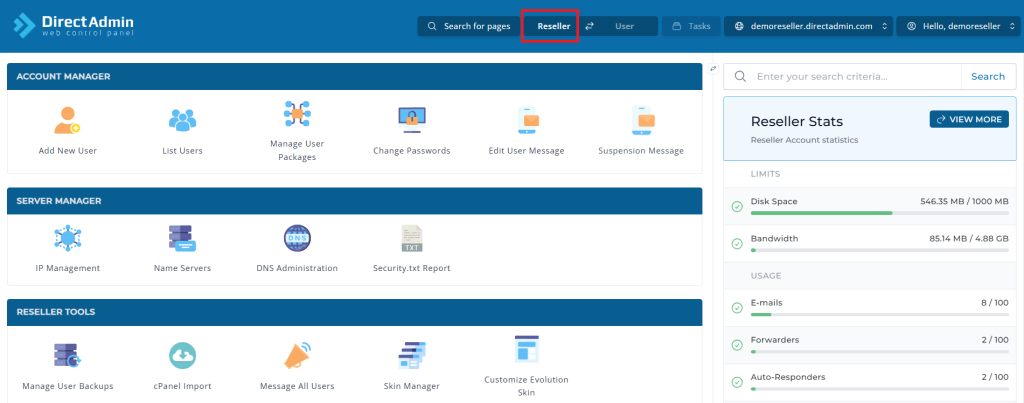
Step 3: Access the “Account Manager” Section
Within the Reseller Level, locate and click on “Account Manager”. The Account Manager is a critical feature for resellers, as it allows you to manage users, create new accounts, suspend users if necessary, and, most importantly, view usage details.
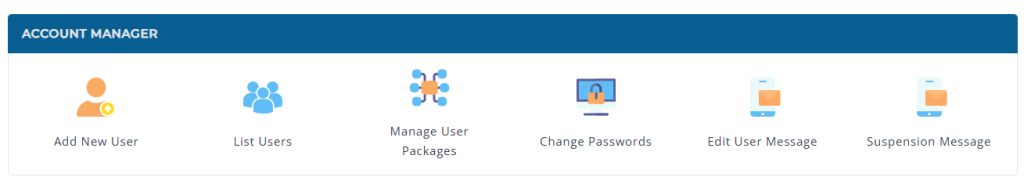
Step 4: Select “List Users“
Inside the Account Manager, you will find the “List Users” option. Selecting this will display a list of all the accounts associated with your reseller account, including each user’s name, domain, and other details. By accessing “Show All Users,” you can quickly view the usage statistics for every user under your reseller account, helping you keep track of overall resource consumption at a glance.
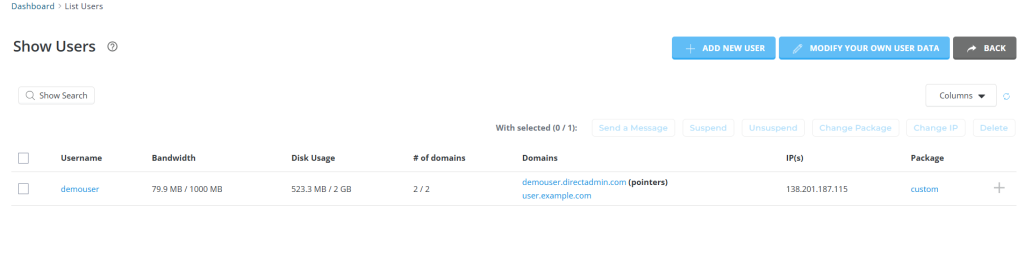
Step 5: View Detailed Usage Statistics of Reseller Account in DirectAdmin
To check Usage Statistics of Reseller Account in DirectAdmin, Go to the System Info & Files section and click on Reseller Statistics.
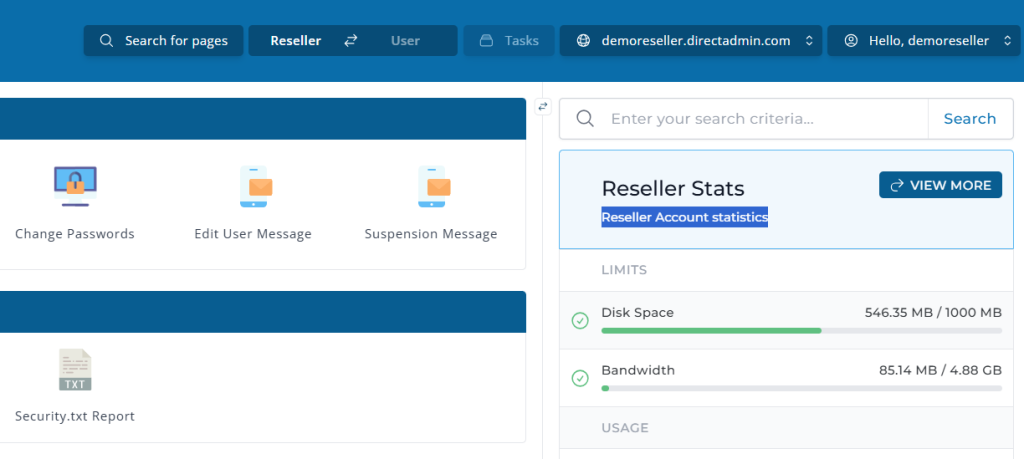
A whole panel showing the resource usage of your reseller account will appear.
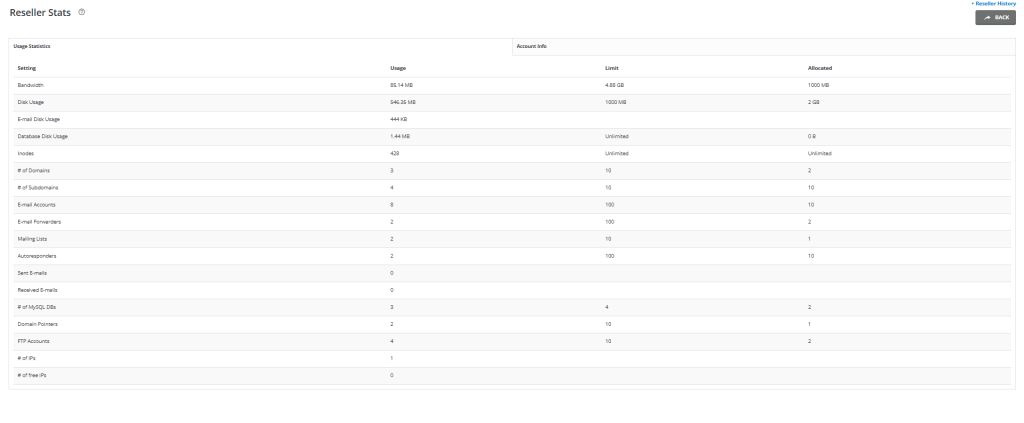
- Disk Space: Total space occupied by the user’s files, databases, and emails.
- Bandwidth: Amount of data transferred, including uploads and downloads.
- Email Accounts: Total number of email accounts created by the user and how many have been utilized.
- Databases: Number of MySQL or other databases the user has created and the associated space usage.
For a broader perspective on resource usage across all accounts, DirectAdmin provides a “System Information” section in the Reseller Level interface. Here, you’ll find an overview of total resource usage, including cumulative disk space, bandwidth, and other key metrics. This feature is beneficial for assessing the overall health and performance of your reseller account, as it consolidates usage data from all user accounts into a single summary.
Step 6: Access Monthly and Detailed Usage Reports

If you’re interested in viewing historical or monthly usage trends, go to the “Statistics” section within the Reseller panel. This feature provides monthly breakdowns of resource consumption and Statistics of Reseller Account in DirectAdmin, helping you understand usage patterns over time. Reviewing monthly usage can reveal periods of high or low activity, allowing for more informed planning of resources. For example, if your bandwidth consistently peaks during certain months, you may need to adjust allocations or communicate with users to manage usage more effectively.
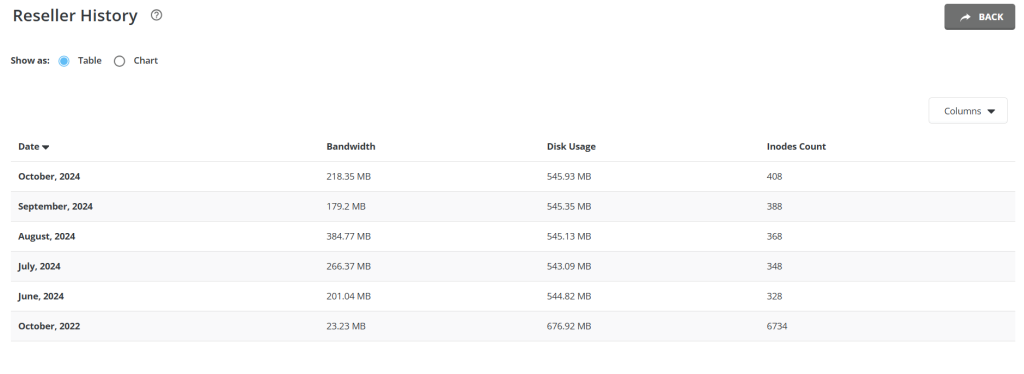
You can also check usage statics in chart view by monthly & yearly
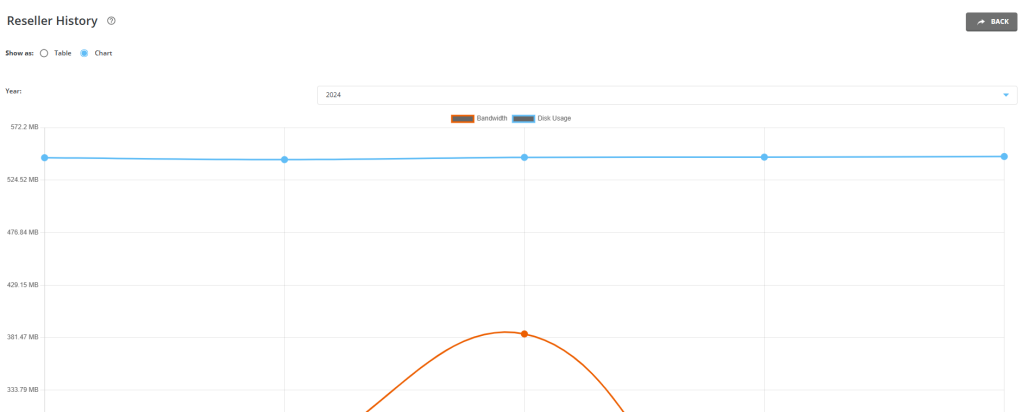
Additional Tips for Efficient Management
By regularly monitoring these Statistics of Reseller Account in DirectAdmin, you’ll ensure that no account surpasses its allocated resources, which can prevent service interruptions and maintain optimal performance. Here are some tips for efficient resource management:
- Set Alerts: Use DirectAdmin’s settings to configure alerts for when accounts are close to their resource limits, allowing you to take preventive action.
- Suspend Accounts if Necessary: If an account persistently exceeds its limits and impacts server performance, you have the option to suspend it until the user addresses the issue.
- Offer Upgrades: For accounts that consistently approach their resource limits, consider offering them an upgrade to a plan with more resources, which can also increase revenue.
By following these steps, you can effectively monitor and manage the usage Statistics of Reseller Account in DirectAdmin. With regular oversight, you’ll ensure that resources are utilized efficiently across all user accounts, keeping performance steady and maintaining high standards of service for your clients.