DirectAdmin is a powerful web hosting control panel that allows users to manage their websites efficiently. One crucial aspect of website management is ensuring that you have regular Backups in DirectAdmin place to safeguard your data. In this blog post, we will walk you through the process of creating and restoring backups in DirectAdmin, helping you safeguard your website against unforeseen events.
Table of Contents
Creating a Backup in DirectAdmin:
Step 1: Log in to DirectAdmin
Access your DirectAdmin control panel by entering your credentials.
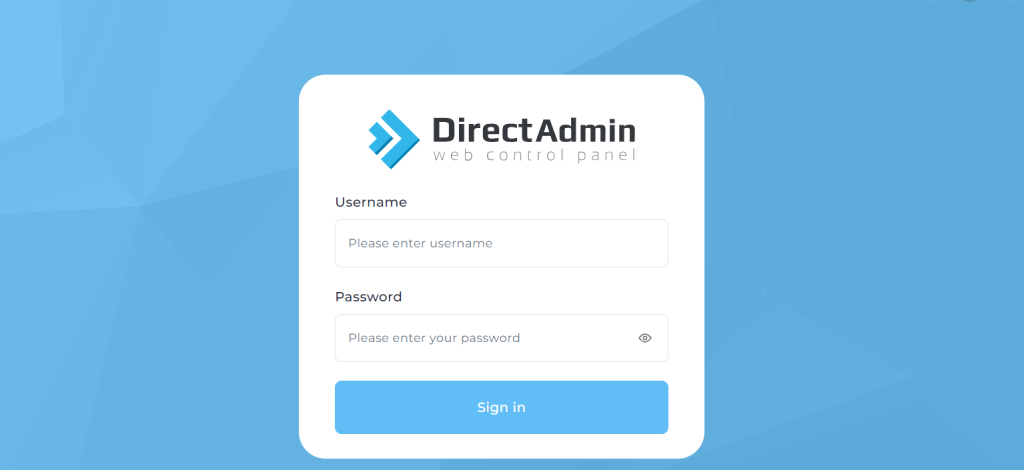
Step 2: Navigate to “Create/Restore Backups”
Locate the “Create/Restore Backups in DirectAdmin” option in the control panel.
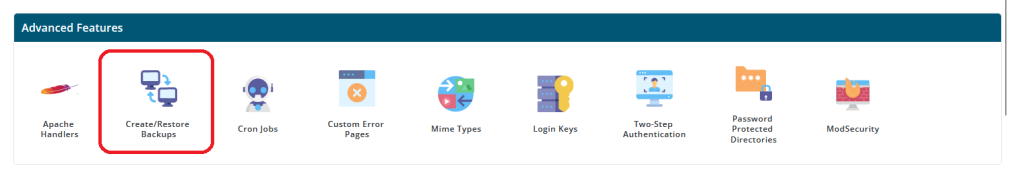
Step 3: Select Backup Options
Choose the backup options based on your preferences. You can decide whether to include your website files, email accounts, databases, or any combination of these.
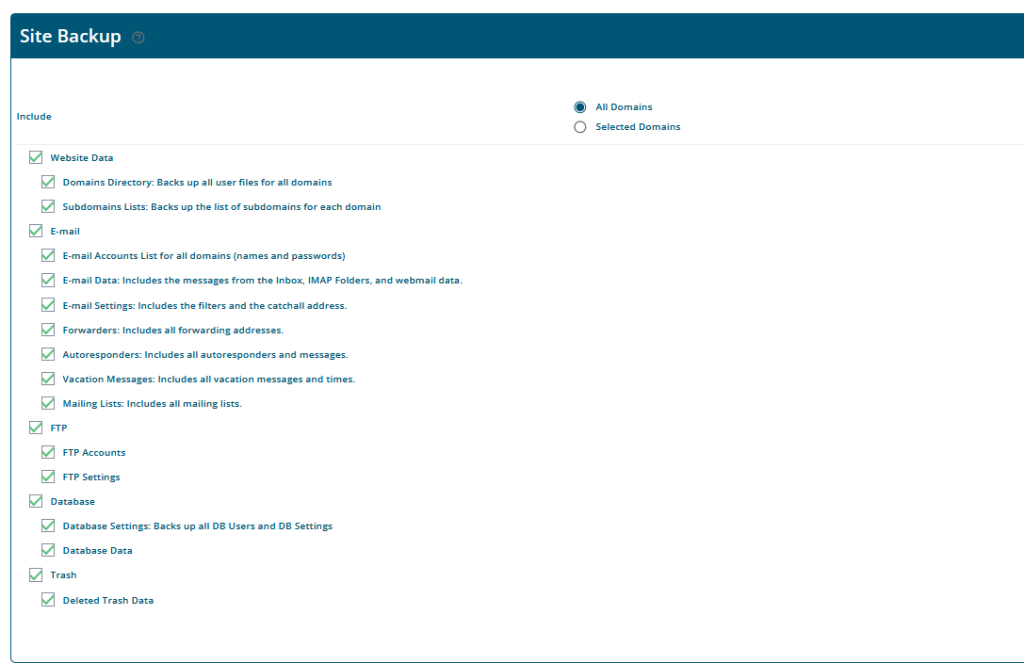
Step 4: Choose “Create Backup”
Click on the “Create Backup” option to initiate the backup process.

Step 5: Backup complete
DirectAdmin will notify you once the backup is complete.
Restoring a Backup in DirectAdmin:
Step 1: Log in to DirectAdmin
Access your DirectAdmin control panel using your login credentials.
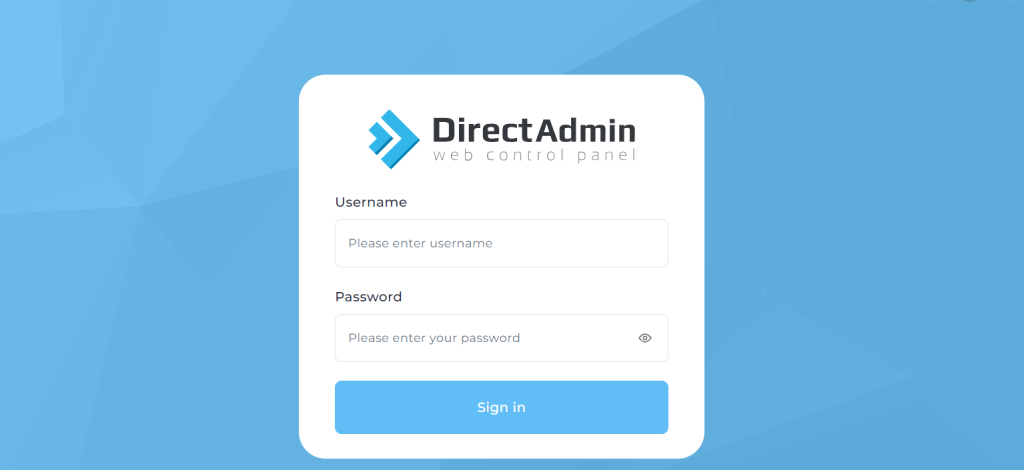
Step 2: Navigate to “Create/Restore Backups in DirectAdmin”
Find the “Create/Restore Backups” option in the control panel.
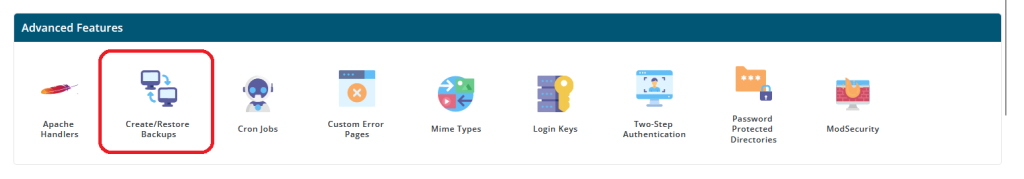
Step 3: Choose “Restore Backup”
Click on the “Restore Backup” option to begin the restoration process.

Step 4: Select Backup File
Choose the backup file you want to restore from the list of available Backups in DirectAdmin.
Step 5: Specify Restoration Options
Select the restoration options, such as restoring files, databases, email accounts, etc. Adjust the settings based on your requirements.
Step 6: Start the Restoration
Click on the “Restore” button to initiate the restoration process. DirectAdmin will provide progress updates, and once complete, your website will be restored to the selected backup state.
Tips for Successful Backups:
Regularly Schedule Backups in DirectAdmin :
Set up a recurring backup schedule to ensure that your data is consistently protected.
Offsite Storage:
Consider storing backups in an offsite location for added security in case of server failures.
Verify Backups:
Periodically check and verify your Backups in DirectAdmin to ensure they are complete and functional.
Taking backups in DirectAdmin, a web hosting control panel, offers several advantages:
Data Recovery: The primary advantage of backups is the ability to recover data in case of accidental deletion, corruption, or other data loss events. Having Backups in DirectAdmin ensures that you can restore your website and databases to a previous state, minimizing downtime and data loss.
Disaster Recovery: In the event of a server failure, hardware malfunction, or other catastrophic events, backups are essential for quickly restoring your website and associated data. Without backups, you risk losing valuable information and potentially facing extended downtime while rebuilding your site from scratch.
Protection Against Cyber Attacks: Backups in DirectAdmin provide a layer of protection against cyber attacks such as hacking, malware infections, and ransomware. If your website is compromised, you can restore it to a clean state from a backup, reducing the impact of the attack and restoring service to your users.
Version Control: Backups allow you to maintain multiple versions of your website and data over time. This can be useful for rolling back changes, comparing different versions, or restoring to a specific point in time if needed.
Data Migration: Backups facilitate smooth data migration when moving your website to a new server or hosting provider. By creating backups of your website and databases, you can easily transfer your data to the new environment without losing any information or functionality.
Peace of Mind: Knowing that your data is backed up regularly provides peace of mind, allowing you to focus on other aspects of managing your website without worrying about data loss or system failures.
Compliance Requirements: Some industries and regulatory bodies require businesses to maintain regular Backups in DirectAdmin of their data as part of compliance requirements. Having backups ensures that you remain compliant with relevant regulations and standards.
Creating and restoring backups in DirectAdmin is a straightforward process that plays a vital role in maintaining the integrity of your website. By following these step-by-step instructions, you can ensure that your data is secure and that you’re well-prepared for any unexpected incidents.

