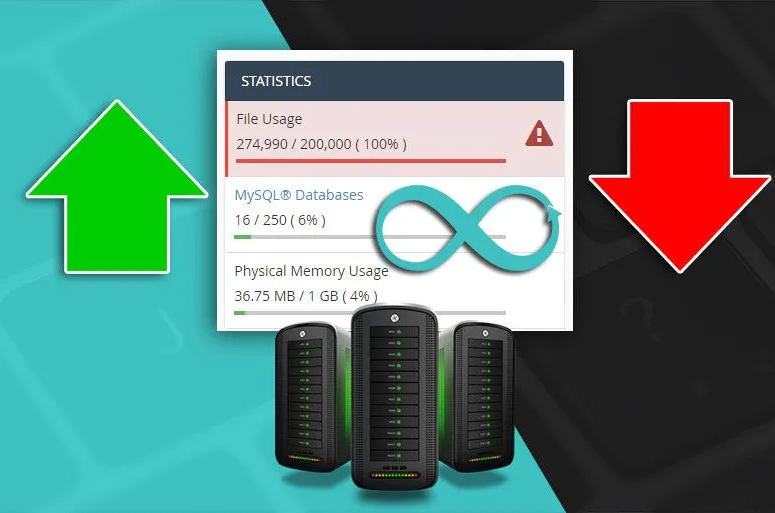Optimize inode usage in cPanel involves managing the number of inodes (data structures that store information about files and directories) on your server to ensure efficient use of resources.

Here’s a step-by-step guide on how to optimize inode usage in cPanel
Identify and Optimize inode Usage in CPanel:
Log in to your cPanel account.
Navigate to the “Statistics” section or use the “File Manager” to view the inode usage statistics. This will show you the current inode usage and the maximum allowed inodes for your account.
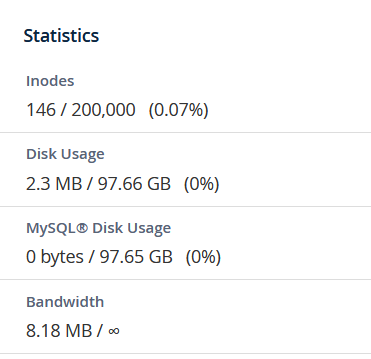
Review Files and Directories:
Use the File Manager or SSH to navigate through your files and directories.
Identify any unnecessary files or directories that are consuming a significant number of inodes. These could include old backups, log files, or cached data.
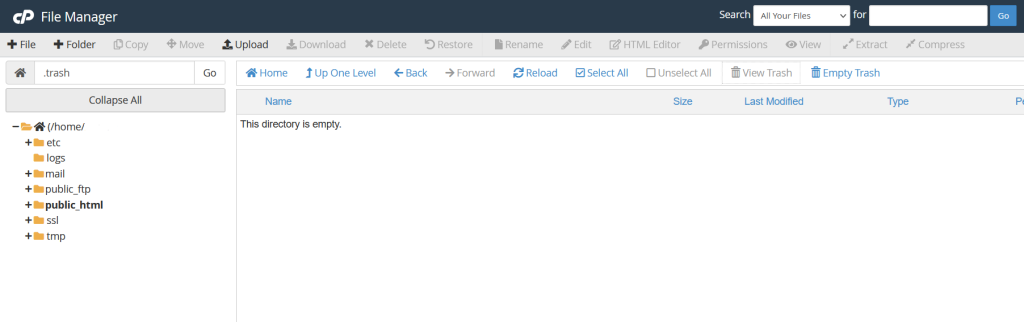
Delete Unnecessary Files:
Delete any unnecessary files or directories that you no longer need. Be cautious not to delete critical system files.
Remove old backups, temporary files, and log files that are no longer required.
Consider archiving large files or directories that you want to keep but don’t need immediate access to.
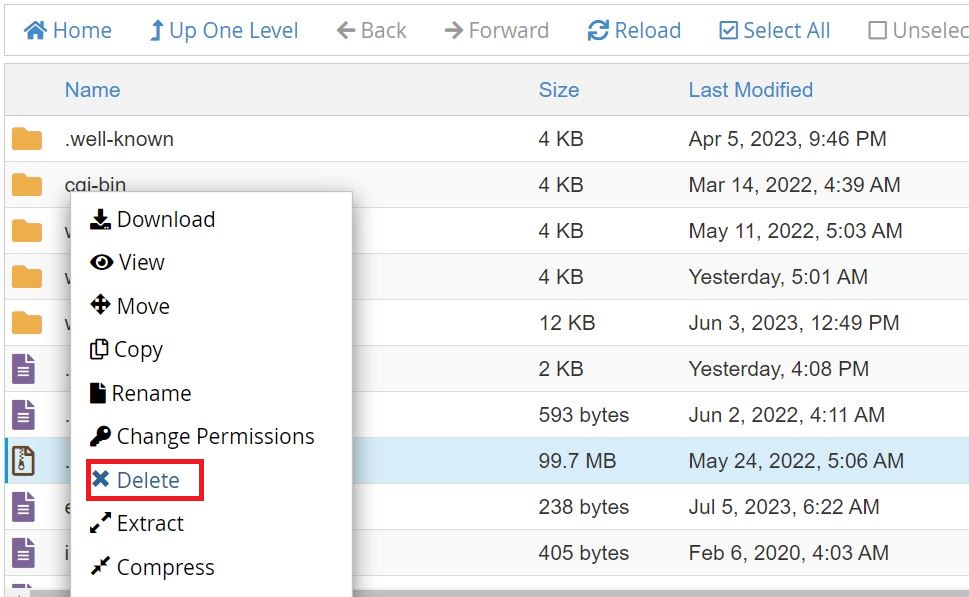
Limit Email Accounts:
Email accounts can consume a significant number of inodes, especially if they contain a large number of emails.
Delete unnecessary emails and empty the trash folder regularly.
Consider using email archiving solutions to store old emails externally if they are needed for compliance or record-keeping purposes.
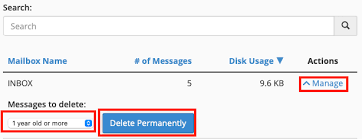
Optimize CMS Platforms:
If you’re using content management systems (CMS) like WordPress, Joomla, or Drupal, optimize your website by removing unnecessary plugins, themes, and media files.
Regularly clean up databases by removing old revisions, spam comments, and unused data.
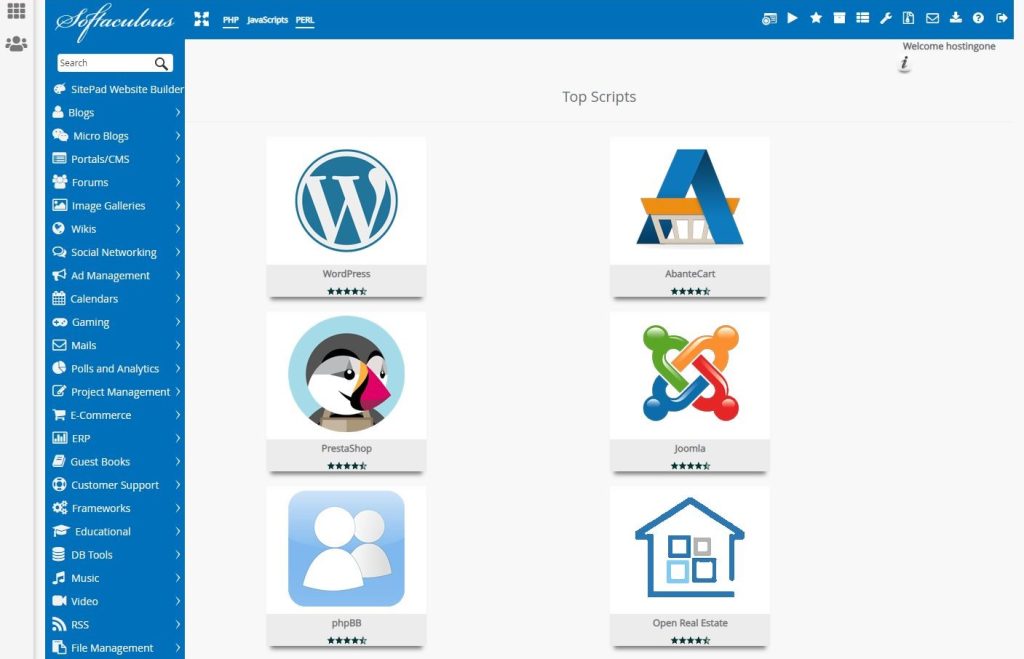
Monitor Inode Usage:
Regularly monitor your inode usage to ensure it stays within acceptable limits.
Set up notifications or alerts to notify you when inode usage approaches the maximum limit.
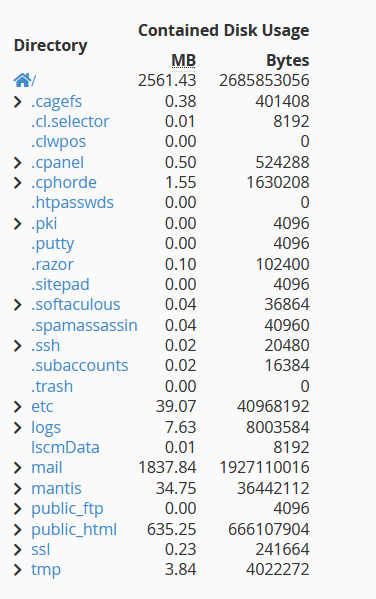
Consider Upgrading:
If you consistently reach the maximum inode limit despite optimization efforts, consider upgrading to a hosting plan with higher inode limits or dedicated hosting.

By following these steps, you can optimize inode usage in cPanel, ensuring efficient use of resources and preventing inode-related issues on your server. Regular maintenance and monitoring are key to maintaining optimal performance and stability.
In cPanel, as in any Unix-based file system, an inode (index node) is crucial for file management. Inodes are data structures that store metadata about files, such as permissions, ownership, timestamps, and disk block locations. Here’s why inodes are important in cPanel:
File System Management: Inodes help in managing the file system efficiently. Each file and directory in the file system is represented by an inode. It stores all the essential information about the file or directory.
Storage Allocation: Inodes play a vital role in storage allocation. They contain information about the physical location of the data blocks on the disk that store the actual content of the file. This information helps the operating system locate and retrieve the data when needed.
File Permissions: Inodes store information about file permissions, such as read, write, and execute permissions for the owner, group, and others. This information is crucial for enforcing access control and ensuring the security of files and directories.
File Metadata: Inodes store metadata such as timestamps (creation, modification, and access times), file size, and link count. This metadata is essential for various file operations, including backup and restoration, file searches, and monitoring file system usage.
Hard Links: Inodes facilitate the creation of hard links, which are multiple directory entries pointing to the same inode. Hard links allow for efficient storage of duplicate files without consuming additional disk space. Inodes keep track of the link count for each file, enabling the file system to manage hard links properly.
File System Integrity: Inodes contribute to maintaining the integrity of the file system. By storing essential file metadata and disk block allocation information, inodes help prevent data corruption and ensure the consistency of the file system.