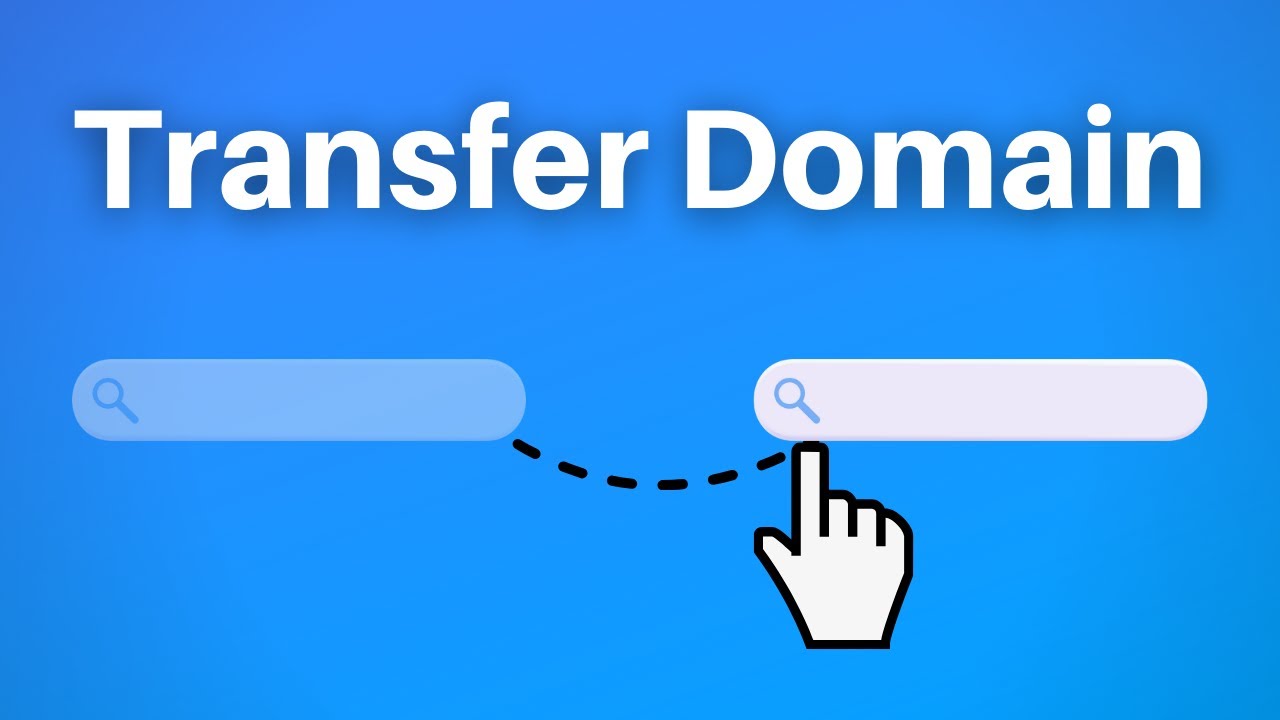A domain transfer is the process of switching your domain name from one registrar to another. There are various reasons why individuals or businesses may opt to transfer a domain from one registrar to another. One common motivation is the pursuit of improved services, features, or cost savings. A new registrar might offer enhanced customer support, more competitive pricing, or additional benefits that align better with the user’s needs. Some individuals consolidate their web services under a single provider for streamlined management, while others transfer domains due to dissatisfaction with their current registrar’s customer support.
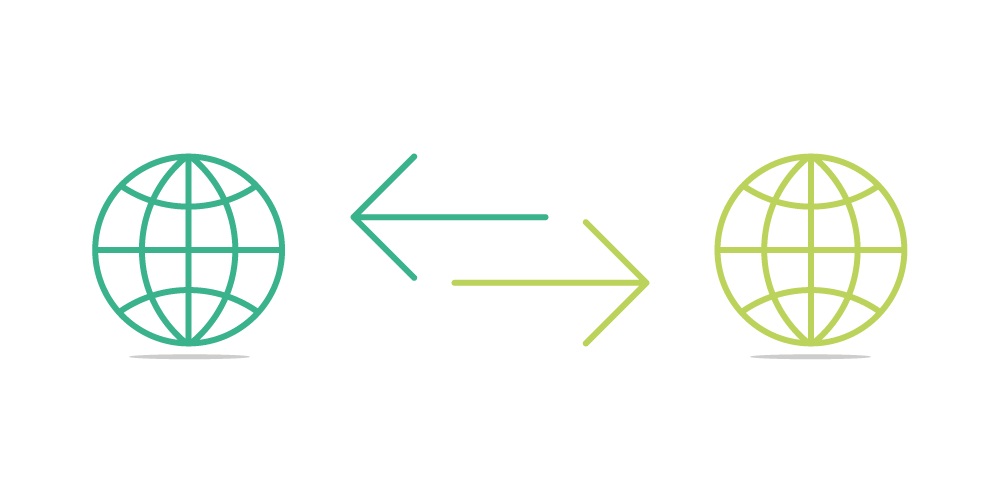
Changes in business structure, rebranding efforts, or adjustments in ownership can also prompt domain transfers to reflect the new identity or direction. Additionally, users might seek a registrar with more advanced domain management features or switch due to changes in a registrar’s policies. Whether driven by technical advantages, cost considerations, or strategic business decisions, domain transfers allow individuals and businesses to align their online presence with their evolving requirements and preferences.
Table of Contents
Step 1: Check Eligibility
Before initiating the transfer, ensure that your domain meets the following criteria:
- Must be at least 60 days old since the initial registration or a previous transfer.
- Must not be within 60 days of expiration.
- Should be unlocked at the current registrar.
- Privacy protection services (if enabled) should be disabled.

Step 2: Obtain Authorization Code (EPP Code)
Contact your current registrar to obtain the Authorization Code, also known as the EPP (Extensible Provisioning Protocol) code. This code is required for the transfer process and serves as a security measure.

Step 3: Choose a New Registrar
Select the new registrar where you want to transfer your domain. Ensure that the new registrar supports the extension you are transferring.

Step 4: Start the Transfer Process
Initiate the domain transfer process with the new registrar. This typically involves the following steps:
- Provide the name you want to transfer.
- Enter the Authorization Code obtained from the current registrar.
- Complete the required contact and ownership information.
Step 5: Confirm Transfer Request

Check your email for a confirmation message from the new registrar. Click on the provided link or follow the instructions to confirm the transfer.
Step 6: Approve Transfer at Current Registrar
After confirming the transfer with the new registrar, the current registrar will send an email to the administrative contact to approve the transfer. Follow the instructions in the email to approve the transfer.
Step 7: Wait for Transfer Approval
The transfer process may take several days. Once both registrars approve the transfer, will be moved to the new registrar.
Step 8: Verify Settings
After the transfer is complete, verify the settings at the new registrar. Ensure that all DNS records and other configurations are accurate.

Step 9: Update Contact Information
Update your contact information and settings with the new registrar if needed.
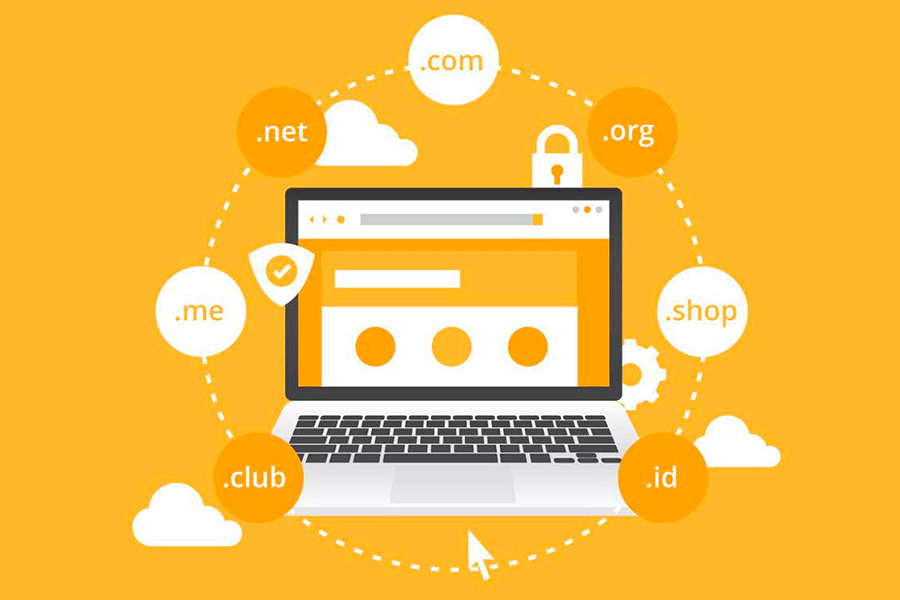
Step 10: Monitor Domain Expiry
Keep track of the domain’s expiration date with the new registrar to ensure timely renewal.
Successfully completing a transfer involves a series of steps to seamlessly move a website name from one registrar to another. Once the process is initiated, the current registrar typically requires the user to obtain an Authorization Code, also known as an EPP code, which serves as a security measure. After obtaining the code, the user provides it to the new registrar along with necessary contact and ownership information.