Reset Your WordPress Password from Softaculous. If you’ve forgotten your password or need to change it for any reason, using Softaculous in cPanel offers a convenient solution. Softaculous is a powerful tool among hosting provider that simplifies the management of your WordPress installations, allowing you to quickly update settings without needing to dive into the database or manually edit files. In this guide, we’ll walk you through the easy steps to reset your WordPress password using Softaculous, ensuring you can regain access to your site in no time.
Here’s how to do it:
Log in to cPanel:
Access your cPanel account using your credentials.
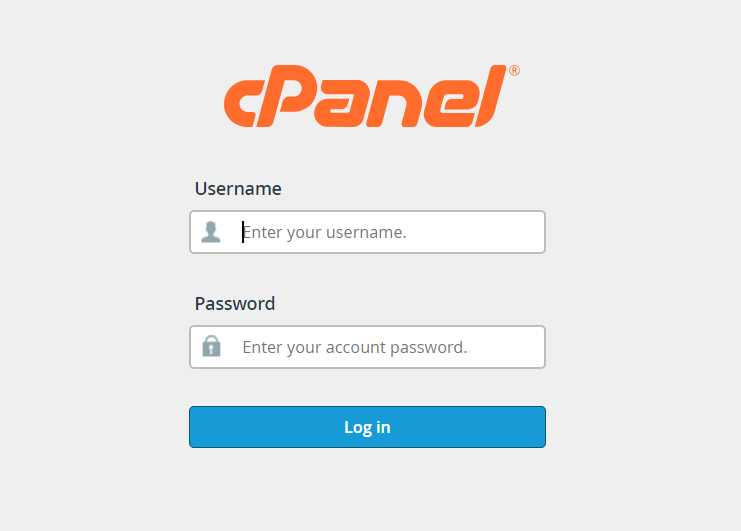
Open Softaculous:
In the cPanel dashboard, look for the “Softaculous Apps Installer” icon. Click on it.
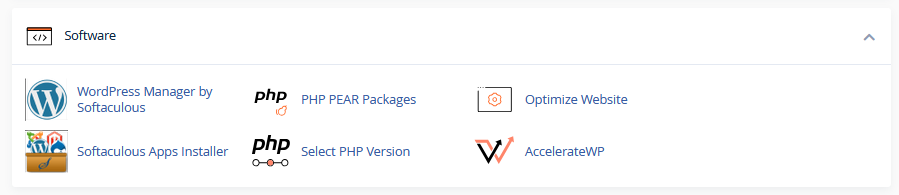
Navigate to Your Installations:
Once in Softaculous, find the “Installations” tab or section. This will list all the applications you’ve installed via Softaculous.

Locate Your WordPress Installation:
Scroll through the list to find your WordPress installation.
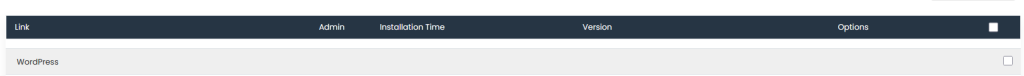
Edit Installation:
Next to your WordPress installation, you’ll see options such as “Edit” or a pencil icon. Click on it.
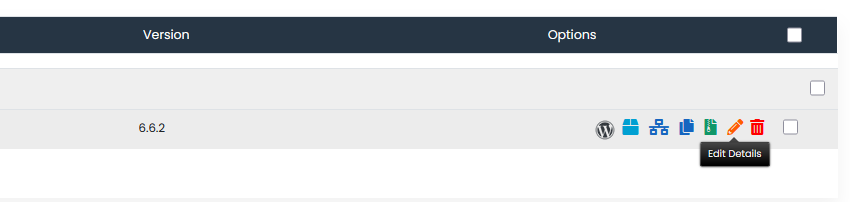
Reset Your WordPress Password from Softaculous:
In the edit window, you’ll find an option to change the admin password. Enter your new password in the designated field.
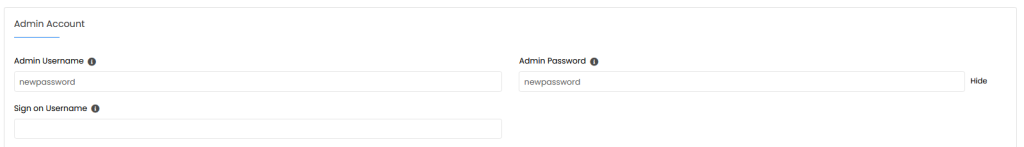
Save Changes:
After entering the new password, scroll down and click on the “Save” or “Update Installation” button to apply the changes.
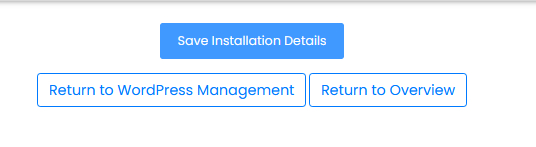
Log in to WordPress:
Now, you can log in to your WordPress dashboard using your new password.
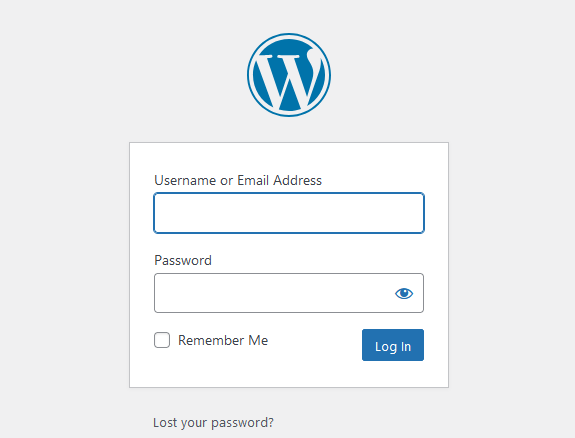
If you encounter any issues, you might want to clear your browser cache or try logging in from a different browser. Let me know if you need further assistance!

