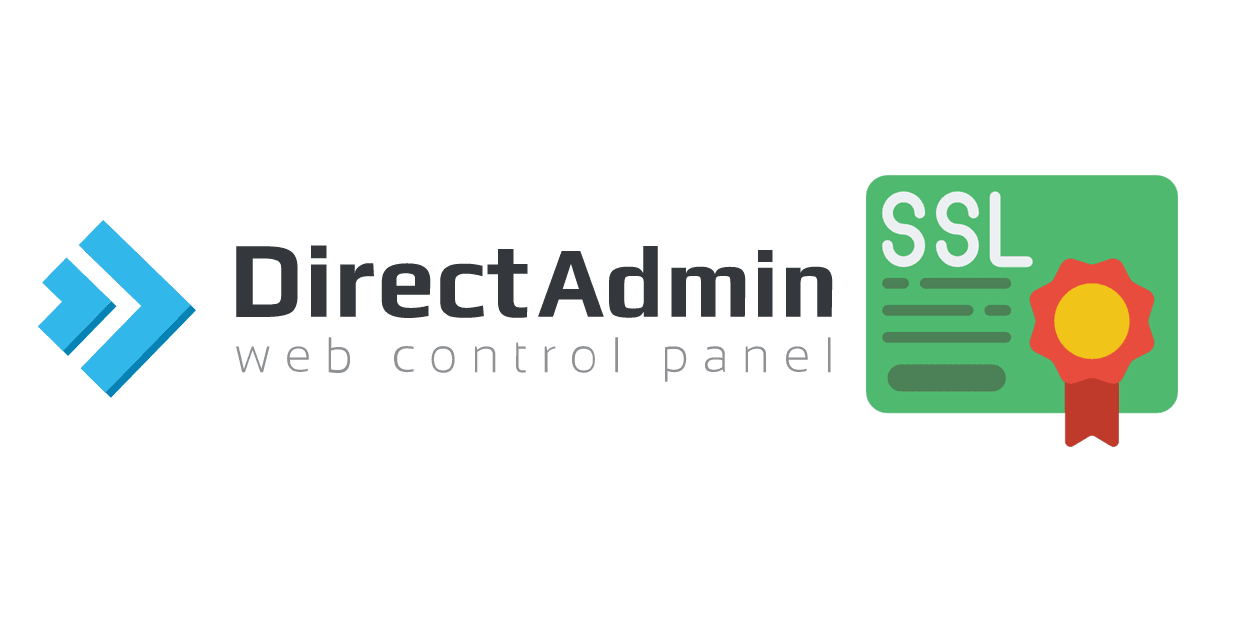SSL installation on DirectAdmin, you’ll generally follow these steps. Please note that the exact steps might vary slightly depending on your hosting provider and DirectAdmin version. Additionally, make sure you have the necessary SSL certificate files before proceeding.
Here’s a general guide:
Login to DirectAdmin:
Access your DirectAdmin control panel using your web browser.
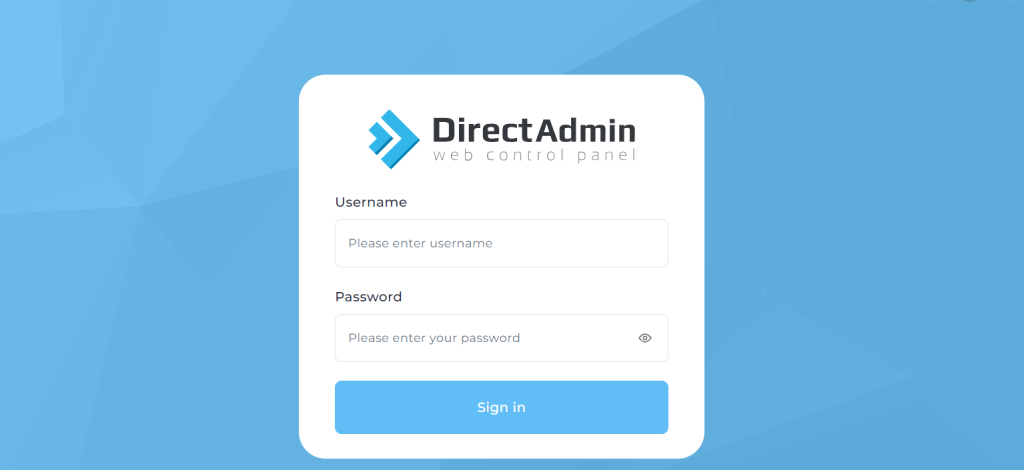
Navigate to SSL installation on DirectAdmin :
Click on the “Account Manager” or a similar option to SSL installation on DirectAdmin.

Look for an option like “SSL Certificates” or “SSL/TLS Management.”
Generate a Certificate Signing Request (CSR):
Click on “Create a new Certificate.”
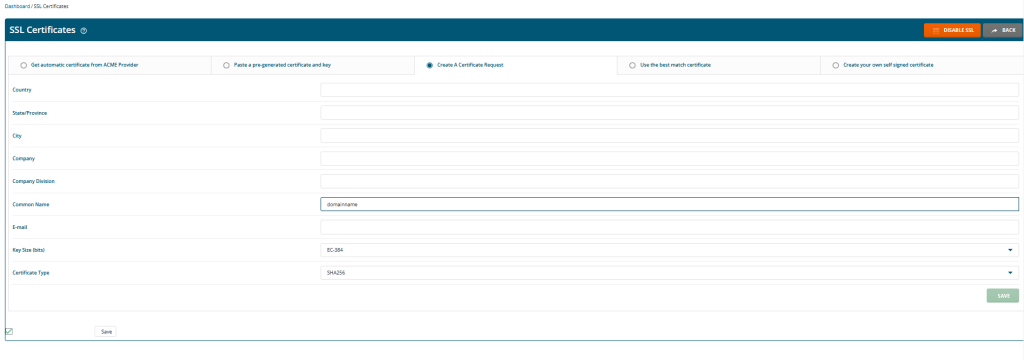
Fill in the required information for the CSR, including the domain name for which you are obtaining the SSL installation on DirectAdmin.
Purchase or Obtain SSL Certificate:
Purchase an SSL certificate from a Certificate Authority (CA) or obtain it from a trusted source.

You will usually receive a ZIP file containing your certificate files.
Upload SSL Certificate Files:
Extract the contents of the ZIP file. To SSL installation on DirectAdmin
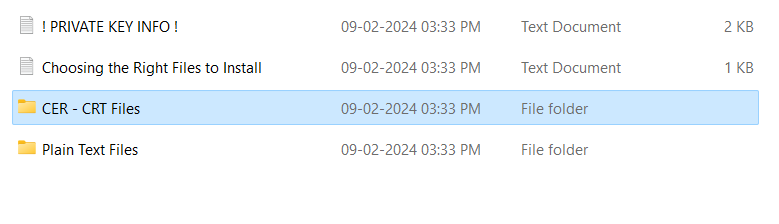
Upload the SSL certificate, private key, and any intermediate certificate files to your server. You can use the File Manager in DirectAdmin for this.
Install SSL Certificate:
Choose the Paste a pre-generated certificate and key option
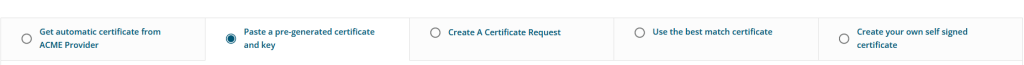
Then, paste the Private key for your SSL into the Key field.
Note: The Private key is generated at the same time as the CSR code. The Private key is enclosed with the following header and footer: —–BEGIN PRIVATE KEY—– and —–END PRIVATE KEY—–. If you generate the CSR code in DirectAdmin, you need to save the Private key manually as DirectAdmin does not save it automatically.
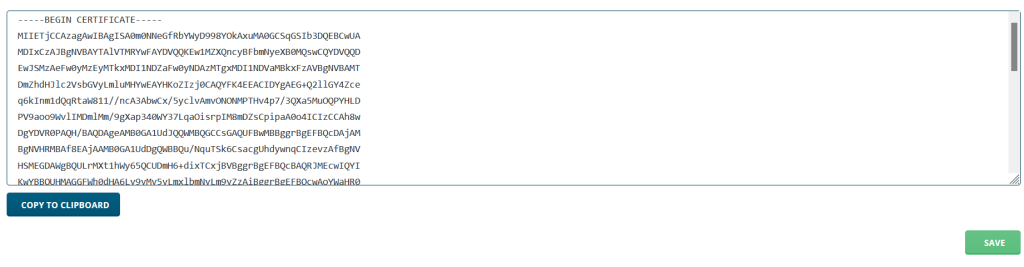
update the certificate code that you received from the Certificate Authority, including —–BEGIN CERTIFICATE—– and —–END CERTIFICATE—– to the Certificate field. The same code is also contained in the domain.crt file located in your account. You can open this file with a plain text editor like Notepad (for Windows) or TextEdit
Apply Changes:
Save the changes, and the SSL installation on DirectAdmin.
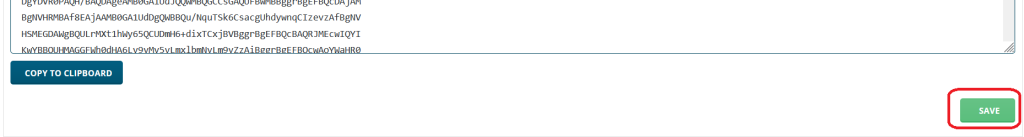
Upload the CA Bundle:
To complete SSL installation on DirectAdmin, upload the CA Bundle file (.ca-bundle) to DirectAdmin.
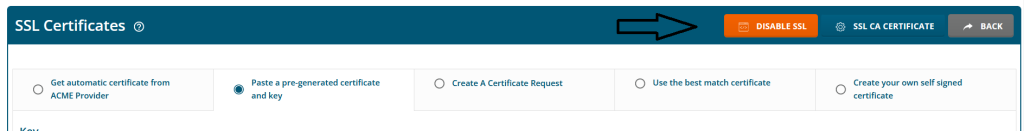
Next, copy and paste the entire content of the .ca-bundle file to the box and tick Use a CA cert option. After that, click Save.

Test SSL Installation:
Verify that your SSL installation on DirectAdmin is installed correctly by accessing your website using “https://” and checking for the padlock icon in the browser address bar.
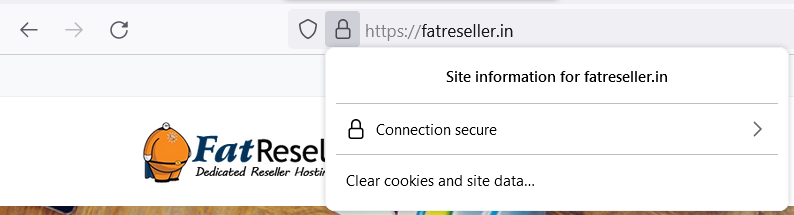
SSL installation on DirectAdmin
SSL (Secure Sockets Layer) has become mandatory for websites due to its fundamental role in ensuring the security, privacy, and trustworthiness of online interactions. One of the primary reasons is the encryption it provides, safeguarding the data transmitted between users’ browsers and web servers. This encryption prevents unauthorized parties from intercepting and accessing sensitive information such as login credentials, personal details, and financial transactions. Additionally, SSL ensures data integrity by preventing tampering during transmission, guaranteeing that the information exchanged remains unaltered.
The authentication aspect of SSL is crucial for establishing the legitimacy of a website, fostering trust among users who can be confident they are connecting to the intended destination and not falling victim to a fraudulent site. Beyond these security benefits, SSL is essential for compliance with industry regulations and standards, including GDPR and PCI DSS. Search engines also prioritize SSL-enabled websites in their rankings, impacting the site’s visibility and SEO. Without SSL, websites risk browser warnings that may deter visitors, impacting user trust and experience. In essence, SSL has become mandatory for websites as a cornerstone of cybersecurity, protecting sensitive data, ensuring authenticity, and meeting the evolving standards of online security and privacy.