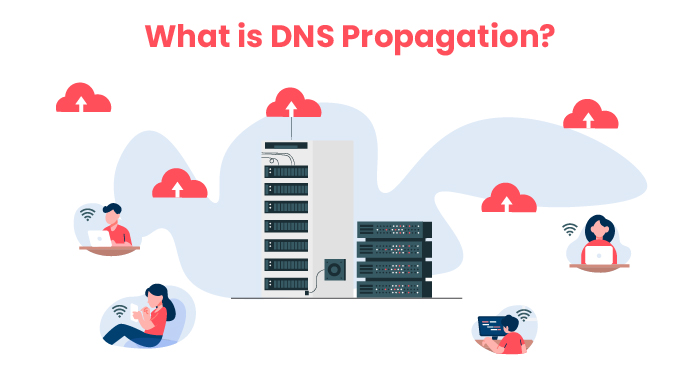DNS propagation refers to the time it takes for the updated information about a domain’s DNS (Domain Name System) records to spread across the entire internet after changes are made. When you update DNS records—such as changing the IP address of your website, adding a new subdomain, or updating the mail server settings—the changes don’t take effect instantly worldwide. Instead, they need to propagate through all DNS servers globally, which can take some time.
Table of Contents
How DNS Propagation Works
DNS Changes:
When you update your DNS records, the changes are stored on the authoritative DNS server (the one that holds the “master” copy of your DNS records).

Propagation:
The updated DNS information is then propagated, or spread, to other DNS servers. These servers are distributed globally and store copies of DNS records to help resolve domain names faster for users in different regions.
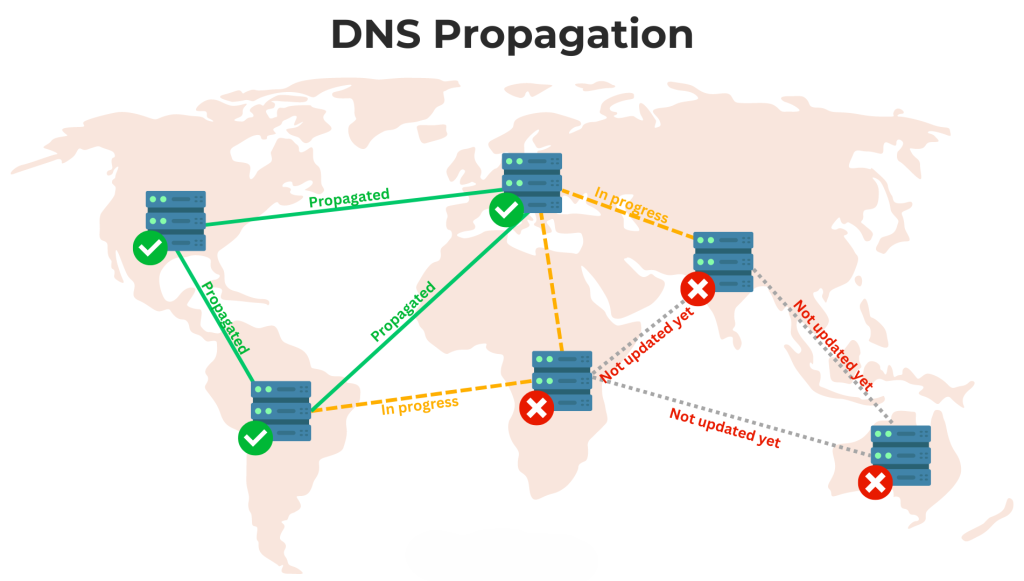
Caching:
DNS servers cache (temporarily store) DNS records to reduce the load on the network and speed up domain name resolution. These cached records can take time to expire, meaning that users might still be directed to the old IP address or see outdated information until the cache updates.
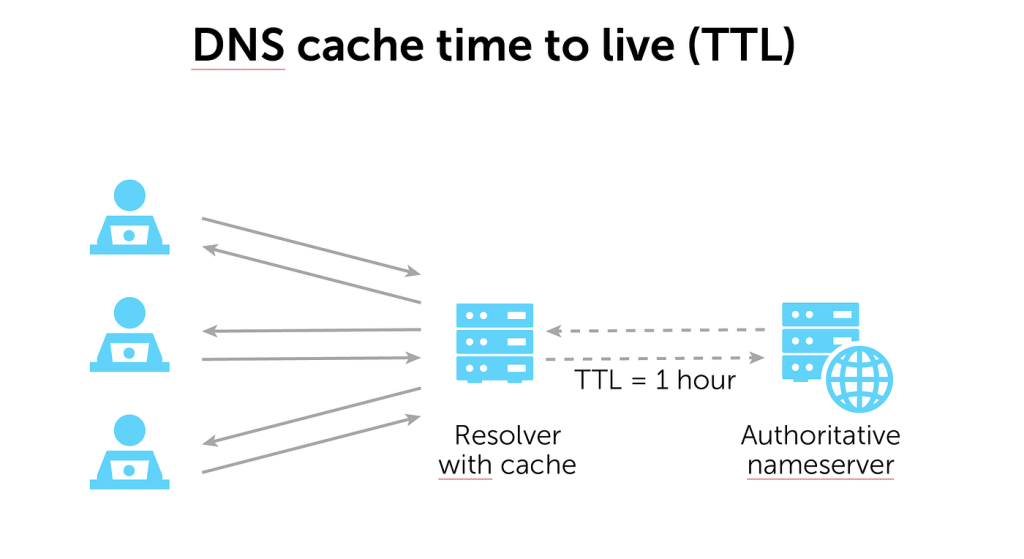
TTL (Time To Live):
The TTL setting in your DNS records determines how long DNS servers cache the information before checking back with the authoritative server for updates. Lowering the TTL value before making changes can help speed up the propagation process, but it won’t eliminate the propagation time entirely.
How Long Does DNS Propagation Take?
Typical Propagation Time:
DNS propagation usually takes between 24 to 48 hours, although it can sometimes be quicker or take longer, depending on several factors.

Factors Influencing Propagation Time:
TTL Values: Lower TTL values can speed up propagation, as DNS servers will check for updates more frequently.
ISP Caching: Some Internet Service Providers (ISPs) may not adhere strictly to TTL values and can cache records longer than specified, leading to delays.
Geographical Location: Propagation might occur faster in some regions than in others, depending on the DNS server infrastructure.
During DNS propagation, different users might experience different versions of your website or service until the propagation completes.
Why Does DNS Propagation Take So Long?
Several factors influence the speed of DNS propagation:
- Domain Name Registrar: When you purchase a domain name, it’s through a domain name registrar, which provides you with the domain under the TLD (top-level domain) of your choice. The name servers associated with this TLD, along with their IP addresses, are provided by the registrar. When you use managed DNS services, you need to update the TLD’s name servers. The time it takes for these updates to reflect is beyond your control and can take up to 48 hours.
- TTL (Time to Live) Values: The TTL value of DNS records dictates how long recursive servers should store DNS information in their cache before fetching updated records. For example, if the TTL for an A record is set to 30 minutes, it could take up to 30 minutes for the changes to propagate, depending on when the server last updated its cache.
- ISP Recursive Servers: Different ISPs use different recursive DNS servers. Some ISPs may not adhere strictly to the TTL values you’ve set and might cache records for a longer period to reduce DNS traffic. This can cause delays in DNS propagation, as these ISP servers may become a bottleneck.
- User’s Computer DNS Cache: When a user visits a website, their computer caches the DNS records for that site for the duration specified by the TTL. If you’ve recently updated your site’s IP address and want to view the changes, you’ll need to clear your computer’s DNS cache. Users will either have to wait for the DNS propagation to complete or manually clear their DNS cache to see the updated site.